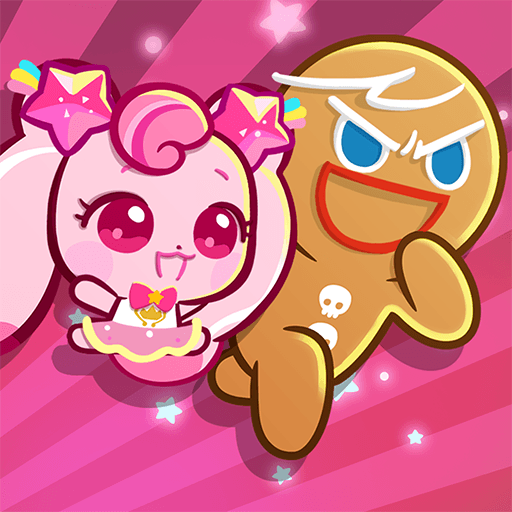Merge Spider Train is an arcade game developed by MeeGame. BlueStacks app player is the best platform to play this Android game on your PC or Mac for an immersive gaming experience.
Let’s go on an adventure through the realm of Spider Train monster, which features a plethora of interesting characters and a large number of challenging stages ranging from simple to difficult.
You should assemble a party of Spider Train Monsters to travel with you. When you merge with another instance of the same monster, your combined power is increased. In order to win against all of the foes, you need to unlock all of the Spider Train Monsters and merge with them as quickly as you can. Only then will you be able to defeat all of the opponents.
The more stages you complete, the more difficult the final boss, the Spider Train Monster, will be. You will soon face the formidable Spider Train Monster if you want to continue.
You may play the hilarious and addicting game Merge Spider Train whenever and wherever you want since it is completely portable. It’s time to start putting together your Spider Train Monsters, so go ahead and download the game.