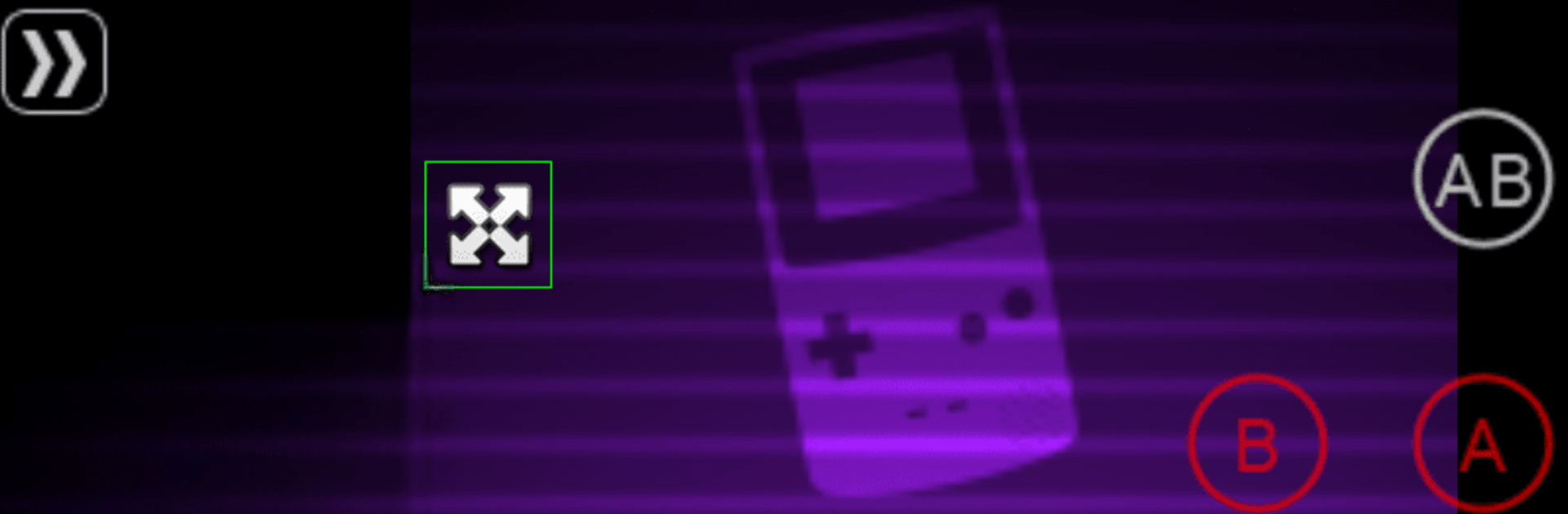Join millions to experience My OldBoy! Lite, an exciting Arcade game from Pixel Respawn LLC. With BlueStacks App Player, you are always a step ahead of your opponent, ready to outplay them with faster gameplay and better control with the mouse and keyboard on your PC or Mac.
About the Game
Ever get the itch to bring your favorite old-school Game Boy or Game Boy Color classics back to life? My OldBoy! Lite by Pixel Respawn LLC is set up exactly for that kind of nostalgia trip. Whether your Android device is fancy and fast or just a budget phone, this emulator keeps gameplay smooth and steady, letting you relive hours of classic arcade fun. It’s all about giving you that familiar handheld experience, but with a few slick extras only a modern device can pull off.
Game Features
-
Smooth, Fast Emulation
Enjoy gameplay that feels just like the real deal—even if you’re on an older phone. My OldBoy! Lite is designed for speed, so frame rates stay high and smooth with barely any lag. -
Outstanding Compatibility
Wondering about your favorite titles? This app covers a broad range of Game Boy and Game Boy Color games, making it easy to load up your classic favorites. -
Save That Battery
Don’t sweat running out of juice mid-game. The emulator is built to keep things efficient, so you can game longer without looking for a charger. -
Multiplayer Link Support
Whether you’re hanging solo or want to team up (or face off) with a friend, link cable emulation lets you connect two games on one or even over Bluetooth or Wi-Fi. -
Rumble, Tilt & More
Feel extra features you remember from the original devices—like tilt controls and vibration—thanks to smart use of your phone’s hardware. -
Custom Color Boost
Switch up the feel of your old black-and-white games. Choose custom palettes or use Super Game Boy palettes to splash some color onto classic titles. -
Cheat Code Fun
If you want to mix things up, there’s support for GameShark and GameGenie codes, letting you tweak games just the way you like. -
Patch & Hack Support
Into fan translations or mods? The app handles IPS and UPS ROM patching, so you can try out all sorts of custom versions. -
Speed Controls
Fast-forward through slow scenes or use slow motion to get past tricky levels. The pace is totally up to you. -
Plenty of Video Options
From cool filters to OpenGL compatibility, you can tweak the look and feel of your games. And yes, it runs well on devices even without a fancy GPU. -
Flexible Controls & Layouts
Set up your on-screen D-pad and buttons wherever you like. Into handheld controllers? You can connect those too. -
Profiles & Shortcuts
Tailor layout and key settings for different games, and pop shortcuts onto your home screen for a quick launch when the mood hits.
You can get all this up and running easily on your Android, and the experience is even sweeter when you use BlueStacks if you want to enjoy it on your PC.
Just a heads-up: you’ll need to provide your own legally obtained game files to play—none are bundled with the app.
Make your gaming sessions memorable with precise controls that give you an edge in close combats and visuals that pop up, bringing every character to life.