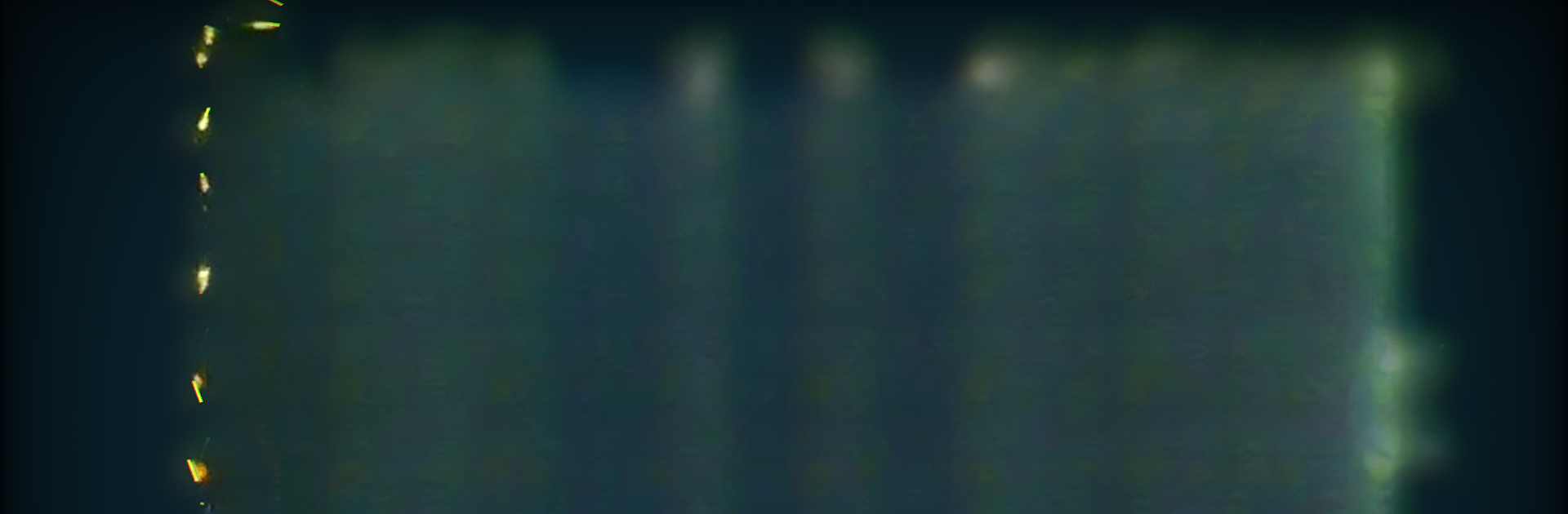Join millions to experience PewPew Live, an exciting Arcade game from Jean-François Geyelin. With BlueStacks App Player, you are always a step ahead of your opponent, ready to outplay them with faster gameplay and better control with the mouse and keyboard on your PC or Mac.
About the Game
PewPew Live drops you right in the middle of non-stop arcade action where your reflexes rule the arena. Imagine old-school shooter chaos mixed with a sleek, modern vibe—that’s what you get here. There’s always something new to try, whether you’re chasing your personal best or teaming up with a friend. It’s all about speed, creativity, and mastering those vibrant, neon-filled spaces.
Game Features
-
Variety-Packed Game Modes
No matter what mood you’re in, PewPew Live has something to match. With five distinct ways to play, you’ll jump between fast-paced challenges and strategies that keep you on your toes. -
Co-op on Your Own Wi-Fi
Fancy some friendly competition or maybe want to work together? If you and a buddy share the same Wi-Fi, you can blast through levels side-by-side in local co-op. -
Chase the Top on Online Leaderboards
Think you’re fast? The online leaderboard lets you show off your best scores—and even watch the replays of those insane runs, all right there. -
Smooth Graphics at 60 FPS
Super clean visuals paired with a rock-steady 60 frames per second make sure nothing’s lost in the action. Dodging lasers and weaving through enemies just feels right. -
Retro Futurism in Motion
The game’s retro-futuristic vector graphics deliver a nostalgic style but with a modern twist. It’s the classic arcade feel, only sharper and brighter. -
Unlock and Customize Your Ship
As you play, you’ll snag new ships, bullets, and trail designs—so you can tweak your ride to match your style. -
Controller Ready
Prefer playing with a controller? No problem. Plug in and start blasting with the setup you like best. -
Build Your Own Levels
Got an idea for a new level? Go for it! The game lets you create your own custom stages and share them with the global community. -
Tiny Download Size
It’s kind of wild, but PewPew Live only takes up about 3MB of space. That’s just about nothing—blink and it’s downloaded. -
Great on BlueStacks
For those who want that extra-smooth arcade experience on their PC, PewPew Live plays exceptionally well with BlueStacks.
Developed and updated by Jean-François Geyelin, PewPew Live keeps pushing the boundaries of the Arcade genre.
Ready to top the leaderboard? We bet you do. Let precise controls and sharp visuals optimized on BlueStacks lead you to victory.