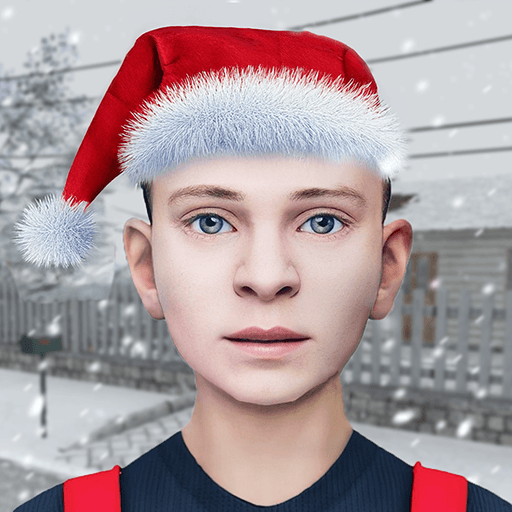Step into the World of Shooty Skies, a thrilling Arcade game from the house of Mighty Games Group Pty Ltd. Play this Android game on BlueStacks App Player and experience immersive gaming on PC or Mac.
About the Game
Shooty Skies drops you into a wild, over-the-top arcade shooter where frantic action and quirky surprises are always just around the corner. You’ll dodge, weave, and blast your way through waves of wild enemies—think shopping cart maniacs, flying pirate ships, and a few things you truly have to see to believe. Whether you’re relaxing with a quick round or settling in for a marathon session, this game brings retro-inspired chaos right to your screen. It’s a pixel-packed, neon-splashed ride you won’t easily forget.
Game Features
-
Totally Free-to-Play
Enjoy endless arcade action without opening your wallet. No paywalls blocking your path—just pure, unfiltered fun. -
Unforgettable Enemies
Encounter everything from cranky condors hurling cars to bizarre TV monsters. The line-up is as unpredictable as it gets. -
Unlock a Wacky Roster
Collect hundreds of outlandish characters and adorable sidekicks, each with their own absurd charm and oddball personality. -
Crazy Weaponry
Get your hands on a wild assortment of power-ups and weapons. Some are so ridiculous, they’ll have you grinning as you rack up coins. -
Colorful Worlds
Travel through bold, vibrant environments that keep things fresh and keep your thumbs on their toes. -
Achievement Collector’s Paradise
Chasing high scores? The game’s loaded with achievements—there’s always something new to shoot for. -
Smooth on BlueStacks
Fancy playing with keyboard controls or a bigger screen? Shooty Skies runs great on BlueStacks, taking that old-school arcade feeling up a notch.
Slay your opponents with your epic moves. Play it your way on BlueStacks and dominate the battlefield.