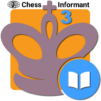Explore a whole new adventure with Alexander Alekhine – Chess Champion, a Board game created by Chess King. Experience great gameplay with BlueStacks, the most popular gaming platform to play Android games on your PC or Mac.
About the Game
If you’re curious about what made Alexander Alekhine a chess legend, Alexander Alekhine – Chess Champion is basically a front-row seat to his genius. With a massive collection of real, annotated games, you get to peek inside the mind of the 4th World Champion himself. Whether you’re looking to brush up on tactics or just want to play through some absolutely wild finishes, there’s plenty here for chess fans of any level.
Game Features
- Curated Game Library: Dig into 1,300 real games played—and expertly annotated—by Alekhine, including hundreds that’ve never been explained before. It’s like having a personal chess historian on call.
- Interactive Puzzles: Stuck on a move? The game serves up 200 hand-picked positions drawn from Alekhine’s own battles, challenging you to find solution after brilliant solution.
- Personal Chess Coach: This isn’t just about reading—your virtual coach walks you through each task and gives hints if you get lost. You’ll even see where things went wrong when you make a mistake.
- Hands-On Learning: Want more than just reading theory? You can move pieces right on the board, replay key positions, or try out your own moves until they make sense.
- Adaptive Difficulty: Whether you’re brand new or seasoned, there are challenges at every level. The game tracks your progress, shows rating changes (ELO), and adapts as you improve.
- Practice Against AI: Fancy testing your skills? Play through any critical position against the computer to reinforce what you’ve learned.
- User-Friendly Navigation: Browse a clear table of contents, bookmark exercises you love, and explore lessons in any order—totally at your pace.
- Offline Access: No need to worry about spotty internet—everything runs smoothly offline, and you can sync across devices using your Chess King account.
- Broaden Your Skills: The lessons are split into awesome sections like tactics (combinations, attacks, pawn sacrifices), famous tournaments, and Alekhine’s blindfold or blitz games.
- Test Mode: Ready to see how you stack up? Dive into customizable tests and see your strengths and what needs work.
- Perfect for Bigger Screens: The app is adapted for tablets if you like a little more elbow room, and works great on bigger displays via BlueStacks.
Make your gaming sessions memorable with precise controls that give you an edge in close combats and visuals that pop up, bringing every character to life.