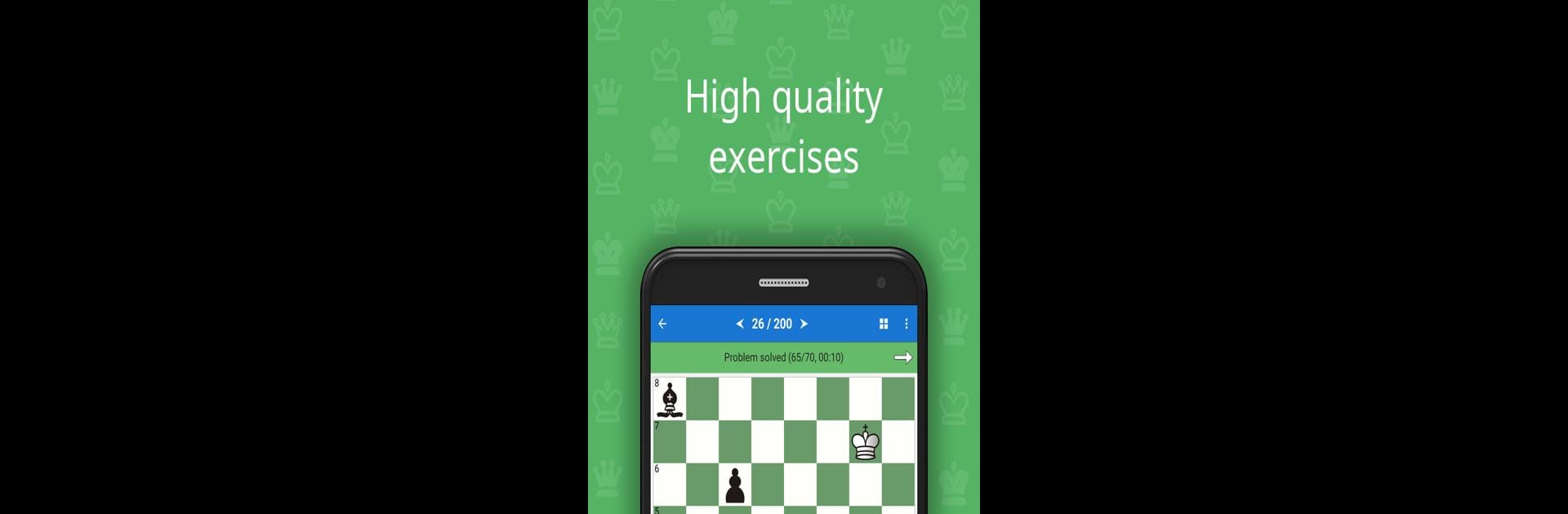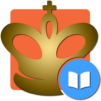Bring your A-game to Chess Endgame Studies, the Board game sensation from Chess King. Give your gameplay the much-needed boost with precise game controls, high FPS graphics, and top-tier features on your PC or Mac with BlueStacks.
About the Game
If you love honing your chess skills, Chess Endgame Studies from Chess King is right up your alley. This board game isn’t your typical match—here, you’ll dive straight into the trickiest, most beautiful chess endgames ever crafted. Whether you’re a casual player or a serious enthusiast, you’ll find all sorts of creative positions here that challenge the way you think about chess, while also teaching you real strategies you can use in your own games.
Game Features
-
Vast Library of Endgames
Dig into a collection of about 950 handpicked endgame studies and nearly as many additional exercises. Each puzzle is chosen for its educational value and, honestly, some of these setups are just gorgeous. -
Mini-Position Hints
Stuck? Every challenge comes with a bite-sized 5×5 board position that points you toward the key tactical idea—sort of like a chess “aha!” moment waiting to happen. -
Adaptive Coaching
The game acts just like a real coach: you’ll get nudges when you’re stuck, see explanations for tricky moves, and even get clear feedback if you make a mistake (including what happens if you pick a common blunder). -
Progress at Your Pace
Tasks come in all sorts of difficulty levels, so you can work your way up or pick a challenge that matches your mood. There’s even a test mode you can tweak to suit your learning style. -
Hands-On Practice
Try different solutions, play out any position against the computer, or bookmark your favorite exercises. You’re totally in control of how you learn. -
Track Your Growth
Watch your chess rating (ELO) evolve as you get better, and keep your lessons organized with a clear table of contents. -
Flexible and Portable
Work through the course offline or, if you’d like, switch between devices—Android, iOS, or web—since the app syncs with your Chess King account. -
Tablet-Friendly Design
The app looks and feels at home on a tablet’s bigger screen, making it extra convenient for puzzle-solving on the go. -
Free Trial Content
Try out a generous portion of lessons free before deciding if the full course is right for you. Lessons cover everything from pawn promotions and stalemates to fortresses, domination, and creative draws.
Play it on your phone or take advantage of the tools BlueStacks offers if you prefer testing your skills on your PC.
Get ready for a buttery smooth, high-performance gaming action only on BlueStacks.