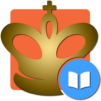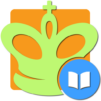Join millions to experience Elementary Chess Tactics 1, an exciting Board game from Chess King. With BlueStacks App Player, you are always a step ahead of your opponent, ready to outplay them with faster gameplay and better control with the mouse and keyboard on your PC or Mac.
About the Game
Getting into chess and want to get the hang of all those classic tactical moves? Elementary Chess Tactics 1 by Chess King is just what you need. Designed for beginners and casual club players, this board game helps you practice recognizing and using essential chess tricks that keep popping up in real games. Expect loads of hands-on exercises, quick feedback, and simple breakdowns—all to help you get comfortable spotting forks, pins, and more.
Game Features
-
4,300+ Bite-sized Challenges
Hundreds of exercises are waiting—think forking kings and queens, pins, double checks, and those famous back rank checkmates. Each one is crafted to help you get familiar with tactics you’ll actually see on the board. -
Step-by-Step Hints and Feedback
Stuck on a tricky move? The built-in coach will nudge you in the right direction with helpful hints and clear explanations. If you make a mistake, you’ll see exactly why, so you really learn from it. -
Tailored for All Beginners
Whether you’re new to chess or just looking to sharpen up, the difficulty ramps up gently. There’s something for everyone, with basic stuff upfront and bigger challenges as you go. -
Play Out Scenarios
Prefer seeing how a position could develop? You can actually play out any puzzle right in the app—test your ideas and see the consequences without waiting for a real game. -
Track Your Progress
The app keeps tabs on your improvement, showing changes in your rating (ELO style), so you always know how you’re doing as you work through the different lessons. -
Flexible Test Options
Ready to check your skills? Switch into test mode with settings you can tweak. Bookmark favorite exercises, too, so you can revisit them anytime. -
Offline Friendly and Multi-device Support
No need to worry about Wi-Fi—run the app offline. Want to jump between your Android phone and a tablet or even the web? Just link your Chess King account. The experience is seamless wherever you go. -
Try Before You Commit
There’s a free part to sample, offering the full experience on a handful of lessons. No risk—just try it out and see how it feels before you move on to the rest. -
Works Great on Big Screens
If you’re using BlueStacks or any tablet, everything’s laid out to take advantage of the extra space, making each lesson easy to see and interact with.
Tackle the essential tactics at your own pace and start spotting those combinations in your actual games with Elementary Chess Tactics 1.
Start your journey now. Download the game on BlueStacks, invite your friends, and march on a new adventure.