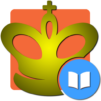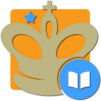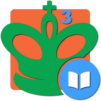Jose Raul Capablanca – Chess Champion brings the Board genre to life, and throws up exciting challenges for gamers. Developed by Chess King, this Android game is best experienced on BlueStacks, the World’s #1 app player for PC and Mac users.
About the Game
If you’re fascinated by legendary chess stories or just eager to sharpen your moves, Jose Raul Capablanca – Chess Champion might grab your attention. Brought by Chess King, this is much more than a standard board game. It mixes hands-on practice with deep lessons from Capablanca’s classics, letting you jump into the mindset of a world champion. Whether you’re still figuring out forks and pins, or you’ve played enough to quote grandmasters, there’s a ton here to keep you thinking and improving.
Game Features
- Big Library of Real Games
- Dive into hundreds of annotated matches played by Capablanca himself, with insights and step-by-step breakdowns that show exactly how the champion thought during each major moment.
- “Play as Capablanca” Challenges
- Take on some of the most interesting positions from Capablanca’s career and make the key moves yourself. Perfect if you want that “what would Capablanca do?” feeling.
- Interactive Lessons
- Instead of just passive reading, you can move the pieces on the board while studying. The lessons don’t sit still—you actually get to experiment and see why certain moves work (and others flop).
- Personal Coach Features
- Stuck? Get real-time hints, explanations, and even discover where you’ve gone off-track with instant feedback, including quick refutations for the most common mistakes.
- All Skill Levels Welcome
- Exercises come in various levels of complexity, from beginner puzzles to tougher, master-level challenges. Tackle them at your own pace.
- Flexible Practice Options
- Enjoy solo practice, or play through any task’s position against the computer for some practical back-and-forth.
- Track Your Progress
- Watch your ELO rating shift as you work through the material, so you always know where you’re improving.
- Easy Navigation
- Lessons are sorted in an organized table of contents, making it easy to jump between eras, themes, or specific skills you want to practice.
- Works Offline
- No Wi-Fi required, which means you can study or practice anywhere—on a big tablet screen or something smaller.
- Sync Across Devices
- Hook up your Chess King account and your progress travels with you, no matter which device you’re on.
- Customizable Experience
- Bookmark favorite exercises or tweak your study/test modes to fit your style.
- Capablanca’s Career Timeline
- Explore match breakdowns year by year, plus in-depth sections on attack, positional play, tactics, endgames, and more.
- BlueStacks Friendly
- Use BlueStacks if you want a smoother chess experience on your PC—extra handy for studying detailed positions with a mouse and keyboard.
Make your gaming sessions memorable with precise controls that give you an edge in close combats and visuals that pop up, bringing every character to life.