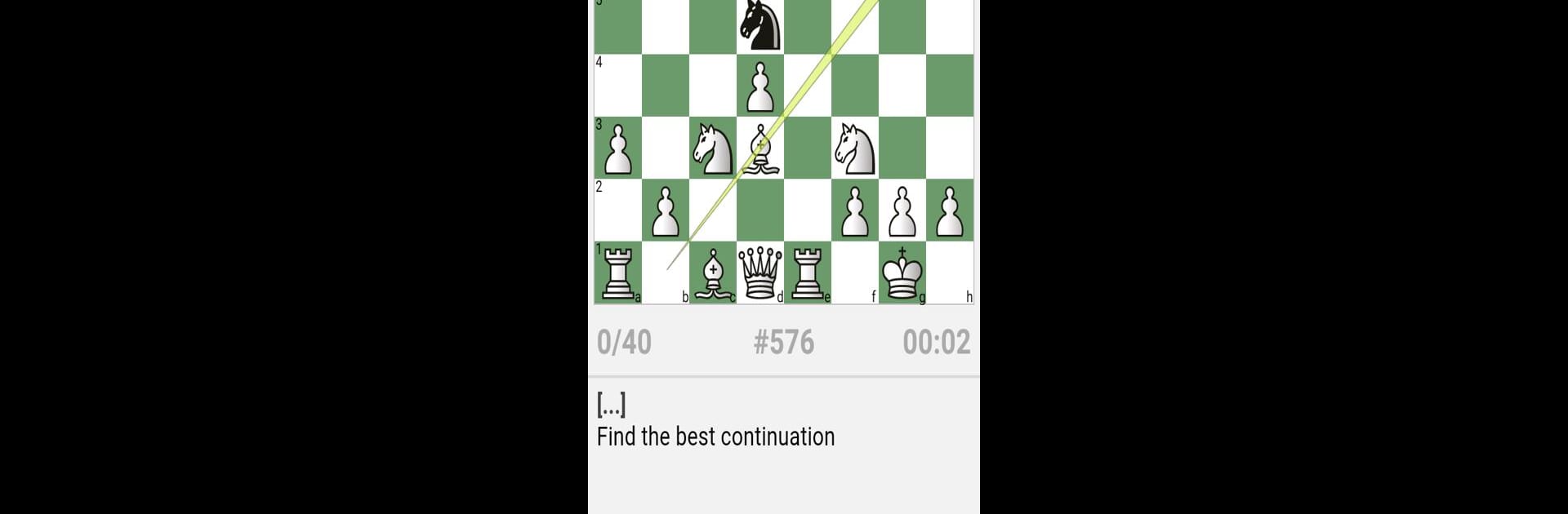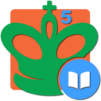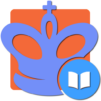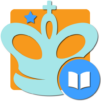Join millions to experience Chess Middlegame III, an exciting Board game from Chess King. With BlueStacks App Player, you are always a step ahead of your opponent, ready to outplay them with faster gameplay and better control with the mouse and keyboard on your PC or Mac.
About the Game
Chess Middlegame III, built by Chess King, is a must-have for board game fans looking to get serious about mastering the art of the middlegame. Whether you’re chasing a tournament ELO boost or just want to outsmart your local club rival, this app offers detailed lessons and challenging exercises to help you spot winning plays and common pitfalls. You’ll find yourself deep in practical scenarios, learning exactly how top players think their way through those tricky middle stages that often decide a match.
Game Features
-
Extensive Lessons
Get access to 550 lessons that cover a range of classic openings—like the Sicilian, Ruy Lopez, Queen’s gambit accepted, and more—breaking down key middlegame strategies tied directly to your opening choices. -
Challenging Practice Tasks
Sink your teeth into 500 exercises, all designed to make you think like a master and spot both threats and opportunities in real-game situations. -
Interactive Explanations
Stuck on a move? Don’t worry—the game offers hints, explanations, and even shows what happens if you slip up, so you actually learn from your mistakes rather than just guessing. -
Hands-On Play
Lessons aren’t just text—you can make moves, experiment right on the board, and play through tricky positions against the AI to see different outcomes in action. -
Adaptive Difficulty
Tasks vary in complexity, so you can start with basics and work your way up, or challenge yourself whenever you’re ready for something tougher. -
Personal Progress Tracking
Watch your ELO rating change as you go, giving you clear feedback on your growth and showing which topics you’ve really nailed down. -
Organized Content
A structured table of contents makes it easy to jump back into your chosen opening or strategy without getting lost in a maze of options. -
Flexible Test Mode
Tweak settings to suit your study habits, bookmark your favorite exercises, and take on sample lessons even without an internet connection. -
Cross-Device Learning
Use your Chess King account to keep your progress synced whether you’re on your phone, tablet, or using BlueStacks to play on a larger screen. -
Practical Focus on Real Openings
Explore specific systems within each opening, from the Marshall counter-attack in the Ruy Lopez to lesser-known fianchetto setups, always with real-world games as the backdrop.
This is chess study that goes way beyond memorizing moves—it’s about understanding the “why” behind each decision, so you’re always one step ahead.
Start your journey now. Download the game on BlueStacks, invite your friends, and march on a new adventure.