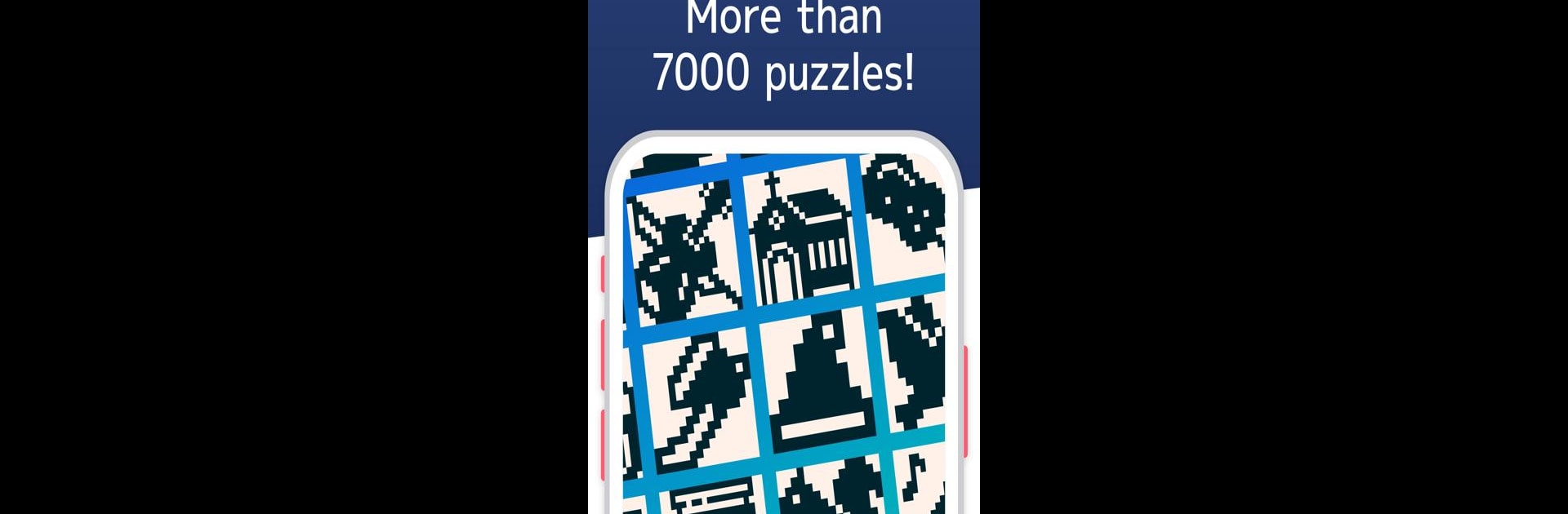From the innovators and creators at Seventh rank, Nonograms 999 is another fun addition to the World of Board games. Go beyond your mobile screen and play it bigger and better on your PC or Mac. An immersive experience awaits you.
About the Game
If you’re a fan of brain-teasing puzzles and love the relaxing challenge of filling in grids to reveal hidden pictures, Nonograms 999 is calling your name. Developed by Seventh rank, this board game tosses you straight into the world of picture logic, giving you nearly endless puzzles to solve—literally, there are 999 unique challenges waiting. Whether you’re looking to pass a few minutes on the train or want to sink into a longer session before bed, Nonograms 999 has you covered with thoughtful design that fits right into your lifestyle.
Game Features
-
A Massive Puzzle Library
Get ready for 999 individual puzzles, each one handcrafted and loaded with sketches—from adorable animals and tasty treats to cars and sea creatures. Every puzzle you clear is saved, creating a growing gallery of completed artwork. -
Adjustable Puzzle Sizes
Whether you’re just starting out or want a tougher challenge, pick from different grid sizes like 10×10, 15×15, up to 30×30. There’s something here for every skill level and mood. -
User-Friendly Controls
You can play using just one hand, making it perfect for quick sessions while you commute or multitask. Simple touch actions and virtual joypad support help you stay in control, even with more complicated grids. -
Handy Auto-Fill and Undo/Redo
Tired of tapping each square individually? The auto-fill function lets you breeze through larger sections with just a swipe. And if you make a misstep, the instant undo and redo buttons have your back. -
Auto-Save for Seamless Play
Got interrupted mid-puzzle? Nonograms 999 automatically saves your progress, so you can pick up exactly where you left off—no fuss required. -
Single Solution Assurance
Each puzzle has only one correct answer, so there’s never any guesswork or duplicates. That’s peace of mind as you solve. -
Easy-on-the-Eyes Design
You’ll notice a more relaxed color palette that’s gentle, especially during long sessions or late nights. No bright flashes or harsh contrasts—just pure puzzle focus. -
Learn and Master Rules Easily
If you’re new to nonograms, the game gently guides you. Use the numbered hints at the top and side of each puzzle to figure out which squares to fill—unraveling each picture one clue at a time.
And if you’d like a bigger screen for solving those trickier puzzles, Nonograms 999 works smoothly on BlueStacks as well.
Get ready for a buttery smooth, high-performance gaming action only on BlueStacks.