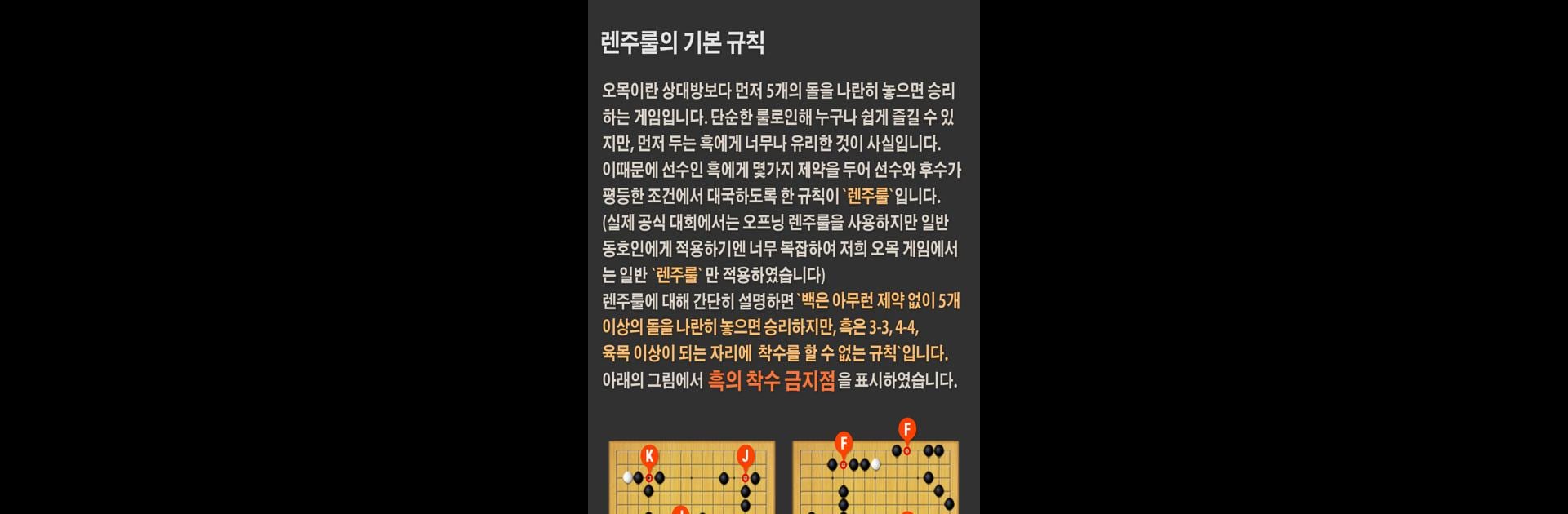Bring your A-game to 오목, the Board game sensation from 게임 스튜디오 모노몹. Give your gameplay the much-needed boost with precise game controls, high FPS graphics, and top-tier features on your PC or Mac with BlueStacks.
About the Game
Looking for a classic board game with a bit of a twist? 오목 from 게임 스튜디오 모노몹 puts a fresh spin on a time-honored favorite. Challenge yourself and your friends—yep, even those on Kakao—to a match that’s both simple to learn and loaded with subtle strategy. Whether you’re out to collect cool items or just want a few quick rounds, this one’s got that “just one more game” vibe.
Game Features
-
Play with Kakao Friends
Easily invite your Kakao buddies for a match right from the app. No hassle, just a tap and you’re ready to see who’s the real board master. -
Official Renju Rules
Matches run by the general ‘Renju’ rules, so you’re getting a fair and competitive experience—no weird surprises, just the tried-and-true play that fans love. -
Satisfying Collectibles
Unlock 92 collectible goods and 32 unique concave stones. Earn boxes as you play, fill out groups, and nab rare pieces for some extra bragging rights. -
Social Notation Sharing
Dive into a fuss-free notation viewer that lets you share your epic wins (or losses, we don’t judge) with friends. You can like and leave notes on others’ game records—kind of like giving kudos after a tricky move. -
Polished Design & Smooth Performance
Enjoy crisp visuals and stable gameplay, whether you’re sneaking in a match at lunch or pulling an all-nighter. And if you want to get that big-screen feel, give it a whirl on BlueStacks—it’s surprisingly slick. -
Easy Reviewing & Analysis
Simple options for reviewing your moves or passing turns make it easy to learn, rethink your strategy, or just admire that one really lucky play. -
User Accounts & Security
Log in the way you like (guest or with your main account), knowing your progress and cool items are safe and sound.
Ready to top the leaderboard? We bet you do. Let precise controls and sharp visuals optimized on BlueStacks lead you to victory.