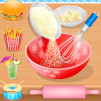After a despicable day helping Gru steal some of the most famous icons in the world, the Minions were enjoying a nice, relaxing cruise around the world. Well, they were enjoying it until one bumbling, but extremely loveable, Minion named Phil sunk the entire cruise ship. Determined to make it up to his Minion buddies, Phil swims to the nearest island and immediately begins turning it into Minion party central. Help Phil create the ultimate Minion paradise and get his buddies to forgive him when you play Minions Paradise on PC and Mac. Harness the power of nature to run and upgrade resource buildings to make things like toys, weapons, and bananas. Let your creativity run wild as you design your own Minion island complete with buildings, volleyball courts, and hot tubs. Download Minions Paradise and help Phil get his friends back.
Play on PC with BlueStacks or from our cloud
- Overview
- Game Features
- How to Play
Page Modified On: September 06, 2022
Play Minions Paradise on PC or Mac
Game Features
Enhancements
- Macros
- Multi Instance
- Script
- Repeated Tap
- Enhancements

Macros

Multi Instance

Script

Repeated Tap
How to Download and Play Minions Paradise on PC or Mac
Download and install BlueStacks on your PC or Mac
Complete Google sign-in to access the Play Store, or do it later
Look for Minions Paradise in the search bar at the top right corner
Click to install Minions Paradise from the search results
Complete Google sign-in (if you skipped step 2) to install Minions Paradise
Click the Minions Paradise icon on the home screen to start playing

Phil may have ruined the day, but you can help him salvage his friendships when you change the game with the free BlueStacks 4 player. BlueStacks 4 gives you the chance to enjoy your favorite mobile games directly on your computer or laptop. When you use BlueStacks 4 to play Minions Paradise on Mac or PC, you get the freedom to help Phil build the ultimate paradise anytime you want. Minions Paradise is a large game with a lot to do and accomplish. This can be far too daunting to do in short bursts, but when you use your computer to play Minions Paradise, you don’t have to worry about draining batteries or running up expensive charges. This video will highlight even more advantages and show you how to install Minions Paradise.
Minimum System Requirements
With BlueStacks 5, you can get started on a PC that fulfills the following requirements.
Operating System
Microsoft Windows 7 or above, macOS 11 (Big Sur) or above
Processor
Intel, AMD or Apple Silicon Processor
RAM
at least 4GB
HDD
10GB Free Disk Space
* You must be an Administrator on your PC. Up to date graphics drivers from Microsoft or the chipset vendor.
Minions Paradise - FAQs
- How to play Minions Paradise on Windows PC & Mac?
Play Minions Paradise on your PC or Mac by following these simple steps.
- Click on 'Play Minions Paradise on PC’ to download BlueStacks
- Install it and log-in to Google Play Store
- Launch and play the game.
- Why is BlueStacks the fastest and safest platform to play games on PC?
BlueStacks respects your privacy and is always safe and secure to use. It does not carry any malware, spyware, or any sort of additional software that could harm your PC.
It is engineered to optimize speed and performance for a seamless gaming experience.
- What are Minions Paradise PC requirements?
Minimum requirement to run Minions Paradise on your PC
- OS: Microsoft Windows 7 or above MacOS 11 (Big Sur) or above
- Processor: Intel, AMD or Apple Silicon Processor
- RAM: Your PC must have at least 4GB of RAM. (Note that having 4GB or more disk space is not a substitute for RAM)
- HDD: 10GB Free Disk Space.
- You must be an Administrator on your PC.