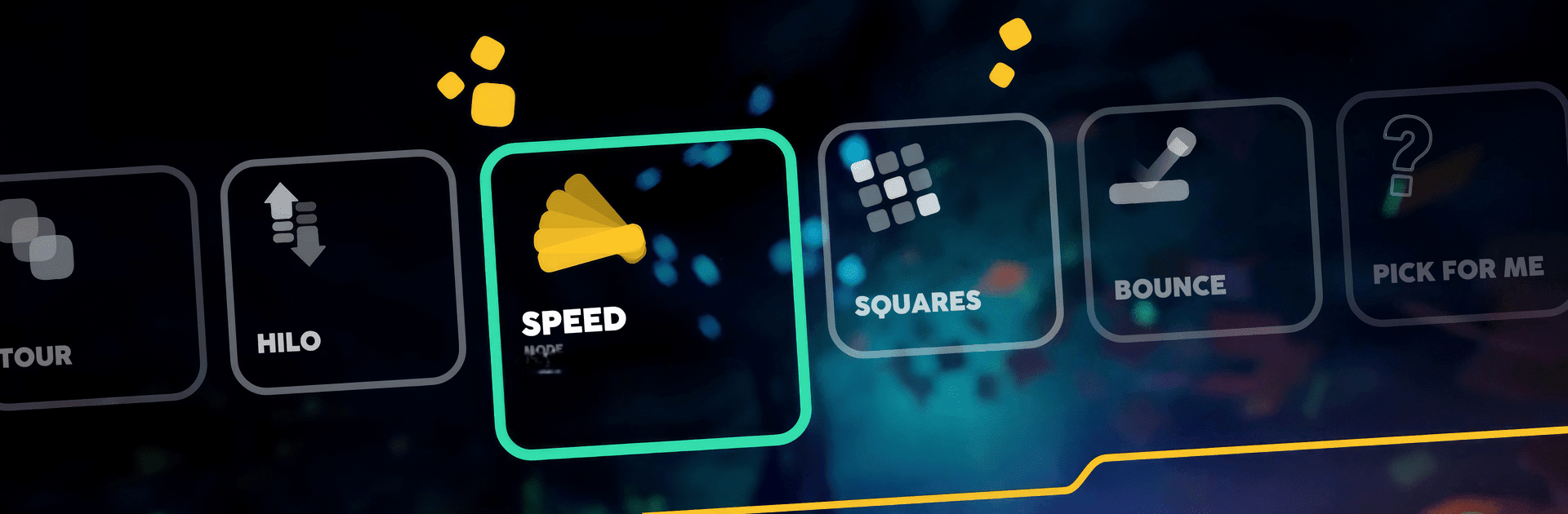Bring your A-game to The Jackbox Survey Scramble, the Casual game sensation from Jackbox Games, Inc.. Give your gameplay the much-needed boost with precise game controls, high FPS graphics, and top-tier features on your PC or Mac with BlueStacks.
About the Game
Ever wondered what the rest of the world thinks about the silliest, most random questions? The Jackbox Survey Scramble is here to satisfy your curiosity and spark some hilarious debates. This casual party game from Jackbox Games, Inc. serves up quick-fire survey games based on real answers from real people—and yes, that includes you and your friends. Whether you’re looking to break the ice at a gathering or just want a good laugh with family or, why not, even your “frenemies,” this one brings everyone together for some unpredictably funny moments.
Game Features
-
Real Answers, Real Reactions: Every round pulls in genuine, one-word answers from players all over. Your guess at “best sandwich topping” might just show up in someone else’s game!
-
Multiple Game Modes: Mix it up with different ways to play. Maybe you’ll battle for the top (and bottom) answers in Hilo, dash for the fastest picks in Speed, face off in team challenges like Squares and Bounce, or up the stakes with some friendly player-directed Dares.
-
Easy to Join: No weird gadgets needed; everyone can join in on their phone or tablet. Just connect, and you’re set—super simple.
-
Big Crowd Support: Got a huge group? No problem. Each session supports up to 10 players, with space for a massive audience of 10,000 to watch and weigh in.
-
Languages for Everyone: Play in English, French, Italian, German, Castilian or Latin American Spanish, or Brazilian Portuguese. The game even plays nice with local slang and answers from the UK and Australia.
-
Personalization and Accessibility: Tweak your game with various filters, extras for streamers, and accessibility options so everyone stays in on the fun.
-
Replay Value: The dynamic answer pool keeps things fresh. Every round is different because player submissions become next game’s answers. You never quite know what will pop up.
-
Casual, Family-Friendly Fun: There are plenty of game variations and filters, so you can crank up the chaos or keep it wholesome, depending on your crowd.
-
Play on BlueStacks: If you’d rather use your PC, you can play The Jackbox Survey Scramble using BlueStacks for a bigger screen and comfier setup.
Slay your opponents with your epic moves. Play it your way on BlueStacks and dominate the battlefield.