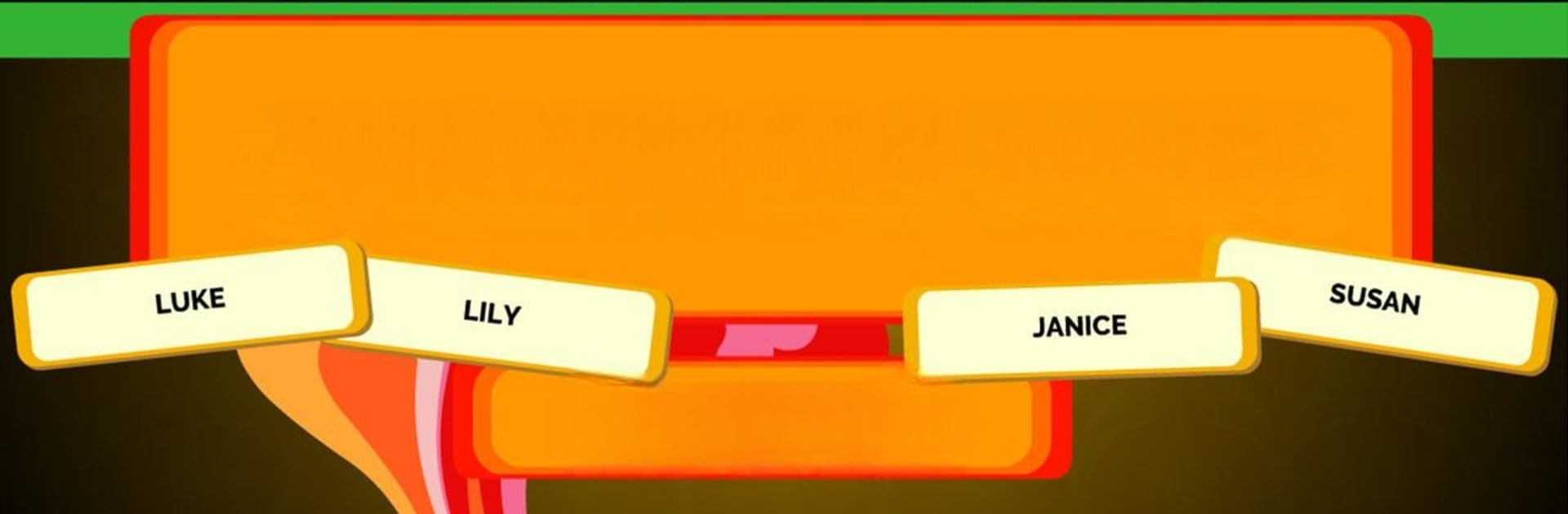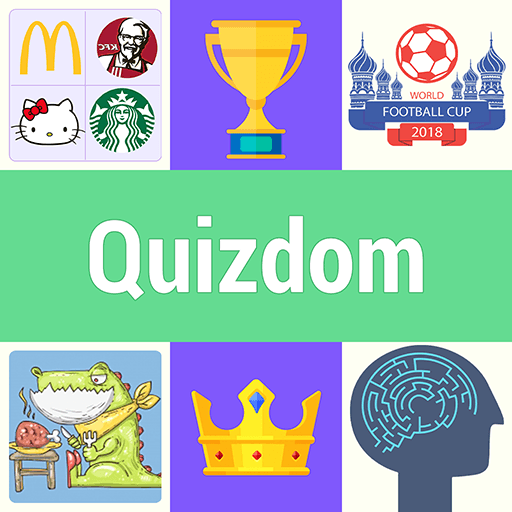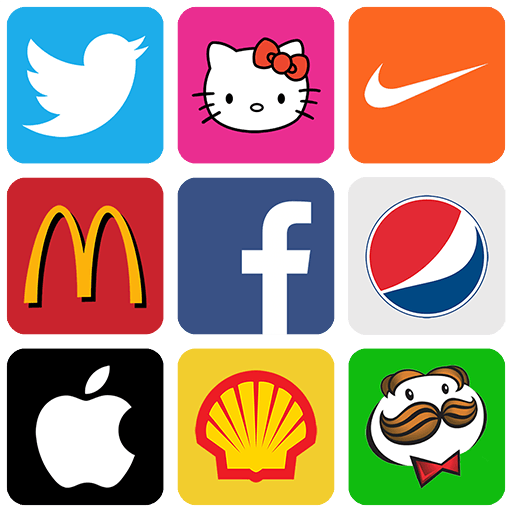Join millions to experience The Jackbox Party Pack 4, an exciting Trivia game from Jackbox Games, Inc.. With BlueStacks App Player, you are always a step ahead of your opponent, ready to outplay them with faster gameplay and better control with the mouse and keyboard on your PC or Mac.
About the Game
Ready to get everyone laughing, guessing, and plotting against each other? The Jackbox Party Pack 4 by Jackbox Games, Inc. is here to turn your next get-together—or even your remote hangouts—into total chaos in the best way possible. Whether you’re with friends in the living room, connecting from afar over a stream, or just looking for some easy-going competition, this Trivia game tosses you into a mash-up of bizarre questions, playful arguments, and laugh-out-loud surprises.
Game Features
-
Five and a Half Hilarious Games
You’re not dreaming: there are five full party games—and one quirky bonus to spice things up. There’s a little something for every mood and every size group. -
Fibbage 3: Fact or Fib?
In this clever sequel, you’ll make up “facts,” try to spot the real ones, and mess with your friends’ heads. There’s even a mode, “Enough About You,” where the trivia gets pretty personal. -
Survive the Internet: Twisted Commentary
Ever wanted to take your friends’ comments wildly out of context? Now you can. The whole point is to twist what others say into something ridiculous, all from your device. -
Monster Seeking Monster: Spooky Match-ups
You’re all oddball creatures messaging each other in an attempt to score some monstrous dates. Everyone has a secret power, and everyone lies a bit, too. -
Bracketeering: Absurd Arguments
Here, you bet on the silliest debates—think March Madness but with completely ridiculous matchups. The more players, the wilder it gets. -
Civic Doodle: Artistic Mayhem
Take turns adding doodles to a public mural. The town votes, improvements get made, and soon enough, your group’s questionable art skills are on full display. -
No Controllers Needed
Play using your phone, tablet, or computer. It’s all super simple, which makes chaos that much easier to unleash. -
Perfect for Streaming
Whether you’re sitting together or playing remotely, the game throws in handy features for streamers—so anyone can join in, even from across the internet. -
Runs Smoothly on BlueStacks
The fun rolls on your favorite devices and makes good use of BlueStacks for a chill, seamless experience.
Make your gaming sessions memorable with precise controls that give you an edge in close combats and visuals that pop up, bringing every character to life.