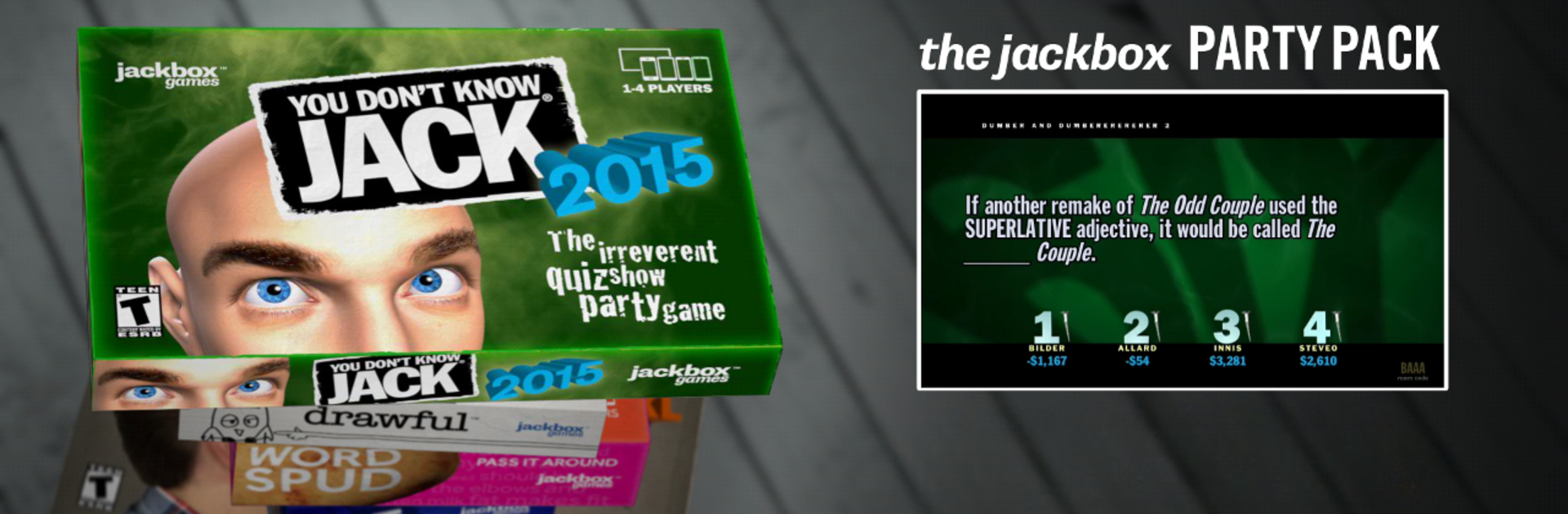Bring your A-game to The Jackbox Party Pack, the Trivia game sensation from Jackbox Games, Inc.. Give your gameplay the much-needed boost with precise game controls, high FPS graphics, and top-tier features on your PC or Mac with BlueStacks.
About the Game
The Jackbox Party Pack throws you straight into the heart of party chaos, perfect for those nights when you want laughs, friendly competition, and a little bit of silliness. Whether you’re hanging out in person or getting the gang together online, this trivia collection from Jackbox Games, Inc. keeps everyone on their toes. Got your phone, tablet, or computer? That’s all you need for a hilarious group showdown.
Game Features
-
Five Party Favorites in One
This pack isn’t just a single game—it’s a bunch! From comedy trivia to fast-paced drawing, there’s a little something for every kind of player. -
YOU DON’T KNOW JACK 2015
Test your pop culture knowledge in the classic trivia game that comes loaded with brand-new questions. Up to four players can compete for the top spot—and the biggest laughs. -
Fibbage XL
Got a knack for bluffing? Here’s your chance to fool friends and spot the truth, with even more questions added. It’s fun for two to eight players. -
Drawful
Who needs real drawing skills? Here, the worse your art, the better. Grab your phone or tablet, try your best, and see if anyone can guess what you drew. -
Word Spud
Get silly with words. This fill-in-the-blank game goes wherever your group takes it—funny, weird, or borderline outrageous. -
Lie Swatter
Think you can tell fact from fiction? With up to 100 players, this game’s a wild ride of bizarre trivia and outlandish lies. -
Easy Device Setup
No pile of game controllers necessary. Everyone plays using their own phone or device—just connect and jump in. -
Play Anywhere, Together
Whether everyone’s on the couch or joining in through streams, the local multiplayer action always hits the spot. -
Quick Setup on BlueStacks
Want an even bigger screen? Pop the pack onto BlueStacks and turn your next game night up a notch. -
Perfect for Groups
Whether it’s two people or a full crowd, the flexible player count and variety keep the party vibe going strong all night.
Start your journey now. Download the game on BlueStacks, invite your friends, and march on a new adventure.