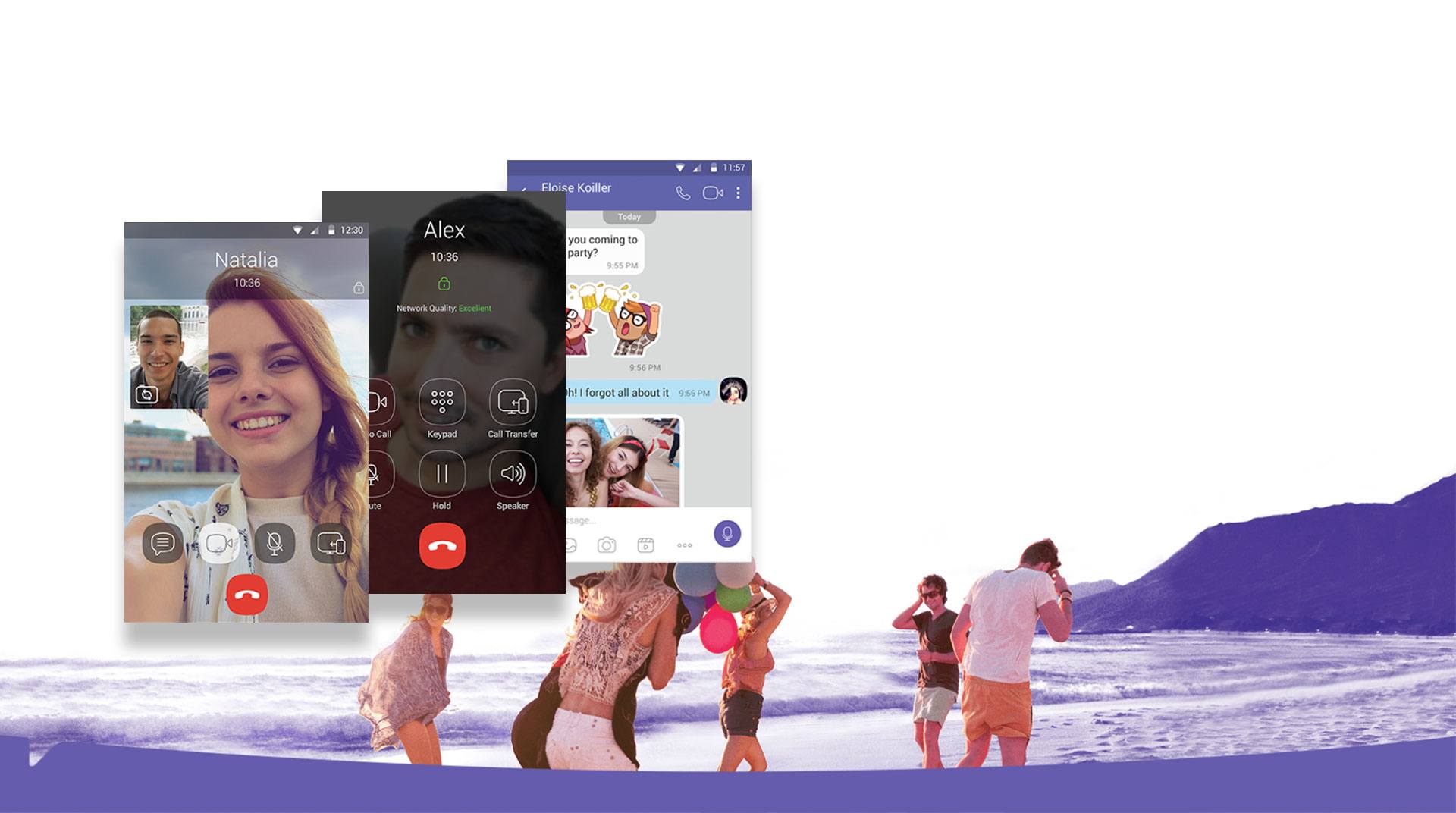Rakuten Viber Messenger is a Communication app developed by Viber Media. BlueStacks app player is the best platform (emulator) to run this Android app on your PC or Mac for an immersive user experience!
With this app, you can send texts, make phone calls, share media files, and receive documents from anywhere in the world. You can also interact with multiple people at the same time on group chats to discuss work-related topics, plan vacations, and more.
About the App
Rakuten Viber Messenger provides a smooth and secure communication experience for users worldwide. The app uses an end-to-end encryption system to protect texts, media, and files from unrestricted access.
Conversations are much more interesting on this app. You can share GIFs and stickers to express yourself while texting. When you make typographical errors or send the wrong text, Rakuten Viber allows you to delete your text, concealing it from the second party.
Additionally, the app offers you access to make free audio and video calls with anyone you like.
App Features
- Communicate with AI bots
- Intuitive user interface
- In-app reminders and notes
How to Get?
Download Rakuten Viber Messenger for free from the Google Play Store or Apple App Store on the BlueStacks app player.