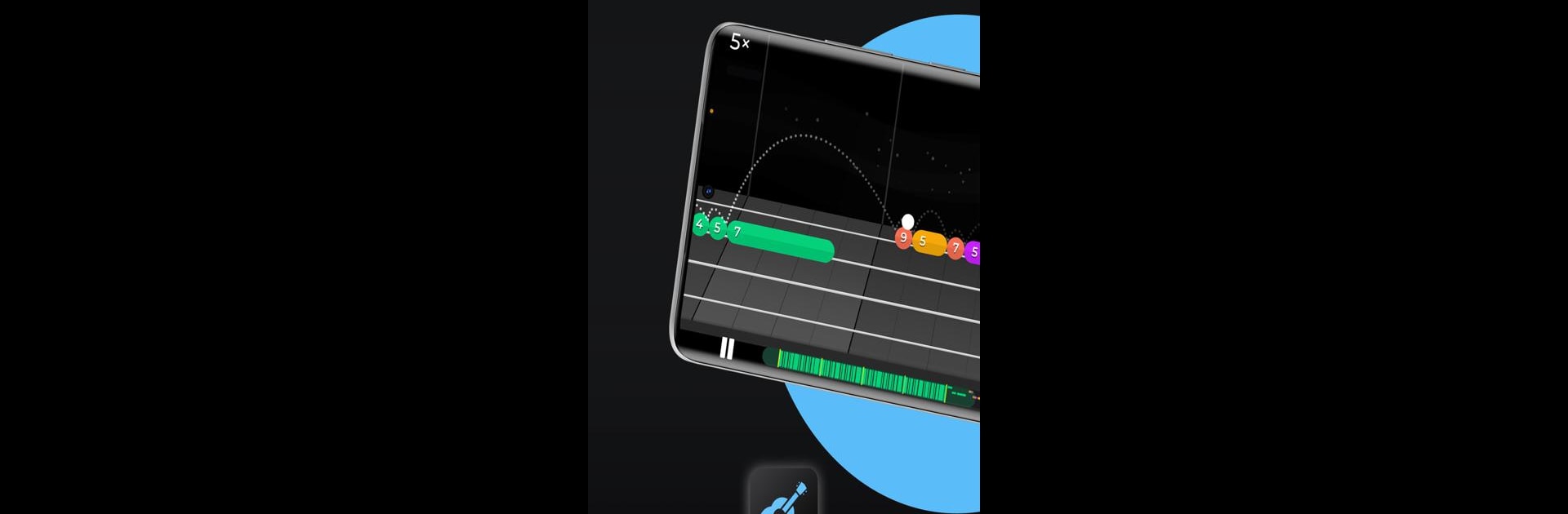Why limit yourself to your small screen on the phone? Run Ukulele by Yousician, an app by Yousician Ltd., best experienced on your PC or Mac with BlueStacks, the world’s #1 Android emulator.
About the App
Ever wanted to strum your favorite tunes on the ukulele but didn’t know where to start? With Ukulele by Yousician, learning actually feels easy and—dare we say it—pretty fun. Whether you’re picking up a uke for the very first time or want to sharpen up your skills, this app has you covered with simple, interactive lessons that keep things laid-back and motivating.
App Features
-
Step-by-Step Video Lessons
Follow along with quick videos that guide you from the basics all the way up to impressively advanced techniques. No overwhelming jargon—just clear tips from music teachers who get what beginners need. -
Instant Feedback as You Play
The app really listens. As you play, you’ll see right away what notes or chords you got right (and which ones might need a little more love), so you don’t need to guess how you’re doing. -
Real Songs, Real Practice
You won’t be stuck playing nursery rhymes unless you want to. Choose songs you actually want to learn and play along with easy walkthroughs—all on your actual ukulele. -
Personal Progress Tracking
Curious how much you’ve improved? Ukulele by Yousician tracks your journey, shows you your wins, and keeps things moving at a pace that feels just right. -
Quirky, Fun Practice Modes
Bite-sized lessons and occasionally game-like challenges make practice feel less like a chore. Plus, you can join weekly challenges and see how you stack up against friends or other players. -
All the Essentials (and More)
From tuning your uke to reading tabs, learning chords, strumming, fingerpicking, and even a bit of music theory—everything beginners and future pros need is here. -
Keep Practicing on Any Device
If you ever feel like propping your device up on your larger screen, using BlueStacks makes that pretty straightforward, so your practice space is wherever you want it. -
Optional Premium+
For anyone who wants unlimited lesson access (and more instruments), there’s a Premium+ option with flexible subscription terms.
Ukulele by Yousician is made by Yousician Ltd. and falls under Education. It’s designed for anyone itching to play, no matter their experience level.
BlueStacks gives you the much-needed freedom to experience your favorite apps on a bigger screen. Get it now.