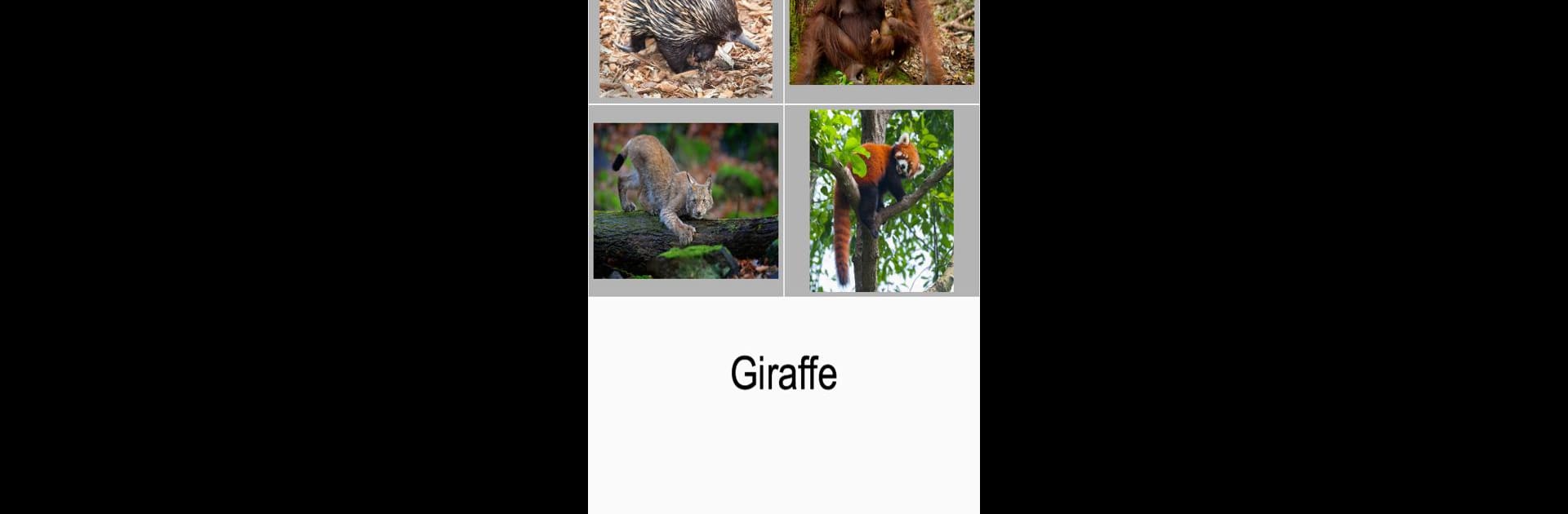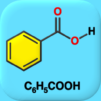Join millions to experience Animals Quiz – Learn All Mammals, Birds and more!, an exciting Educational game from Andrey Solovyev. With BlueStacks App Player, you are always a step ahead of your opponent, ready to outplay them with faster gameplay and better control with the mouse and keyboard on your PC or Mac.
About the Game
Ever wondered how many animals you could name just by looking at their picture? Animals Quiz – Learn All Mammals, Birds and more! lets you put your animal knowledge to the test, whether you’re a trivia lover, a student, or just someone curious about the world’s wildlife. With creatures from nearly every corner of the globe, you’ll see everything—familiar faces like robins and goldfish, all the way to exotic legends like platypuses and Komodo dragons. It’s a fun twist on classic educational quizzing, and you might pick up a few crazy facts along the way. If you want a bigger screen, playing on BlueStacks gives things some extra room to shine.
Game Features
-
Massive Animal Collection
Flip through hundreds of handpicked animal images, sorted into major groups—mammals, birds, reptiles, amphibians, fish, and arthropods. You’ll come across backyard favorites and truly wild oddballs from remote islands. -
Layered Difficulty Levels
Animals are grouped by type and each section ramps up the challenge. One question you’re identifying an elephant, the next it’s a sturgeon or even an echidna. -
Variety of Game Modes
Tired of the same old quiz? Here, you can try spelling challenges (from breezy to brain-bending), classic multiple choice, or frantic timed rounds where speed is everything. -
Learning Tools
There’s a handy flashcard mode perfect for just memorizing those tricky species, plus detailed tables for every animal group for when you really want to break things down. -
Multilingual Options
Show off your zoology know-how in English or switch to one of nearly twenty other languages—great for students, travelers, or just for the fun of seeing how “hippopotamus” translates. -
Challenging and Accessible
Only get three lives per game, so those wild guesses can come with a risk! Everything’s designed to work for players of all ages, whether you’re new to this sort of quiz or you’ve got a bookshelf full of animal books. -
Perfect for a Bigger Screen
While you can play on your phone, using BlueStacks gives you bigger images and makes those close-up bird ID moments a bit less squinty.
Start your journey now. Download the game on BlueStacks, invite your friends, and march on a new adventure.