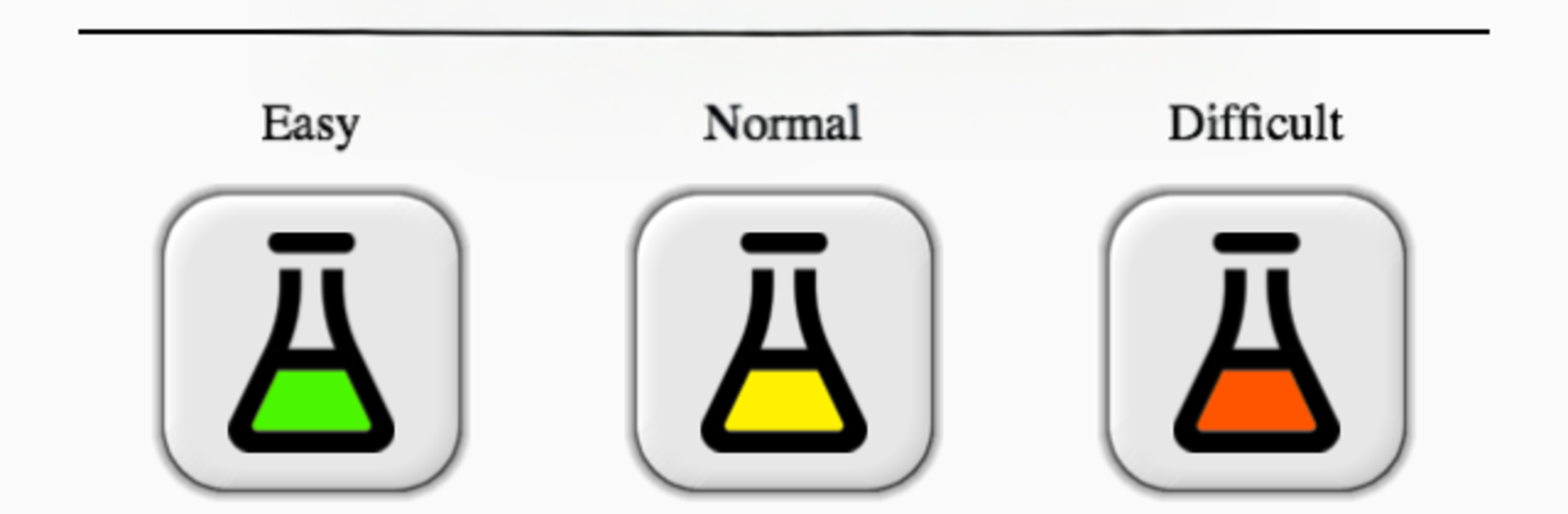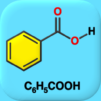Bring your A-game to Inorganic Acids, Ions & Salts, the Educational game sensation from Andrey Solovyev. Give your gameplay the much-needed boost with precise game controls, high FPS graphics, and top-tier features on your PC or Mac with BlueStacks.
Inorganic Acids, Ions & Salts feels like a clean, no-nonsense quiz game for chemistry nerds and students who enjoy memorizing stuff and watching it click. It throws short rounds at the player, then swaps between three styles so it never drags: type the correct names or formulas in a spelling quiz, pick the right answer in multiple choice with 4 or 6 options, or race a one minute timer to see how many entries land before the buzzer. There is also a simple table mode that works like a quick reference, handy when a formula looks familiar but not quite there yet.
The pool is bigger than expected. There are 70 plus acids, more than 50 anions and cations, and another 50 salts, ranging from everyday things like sulfuric acid H2SO4 and chloride to oddballs like hydrazoic HN3, hydrazinium N2H5+, and the mouthful ammonium hexachloroplatinate (NH4)2PtCl6. It teaches without nagging, and the flow is snappy enough to make a five minute break turn into fifteen. On PC with BlueStacks, the typing rounds feel smoother because a real keyboard makes a difference, and it is easier to fly through the speed mode. The language options are a nice touch too, since players can switch to English, German, French, and more, which is great for class terms or cross-language study. High schoolers, college folks, even a busy TA could use this to keep names and charges straight.
Get ready for a buttery smooth, high-performance gaming action only on BlueStacks.