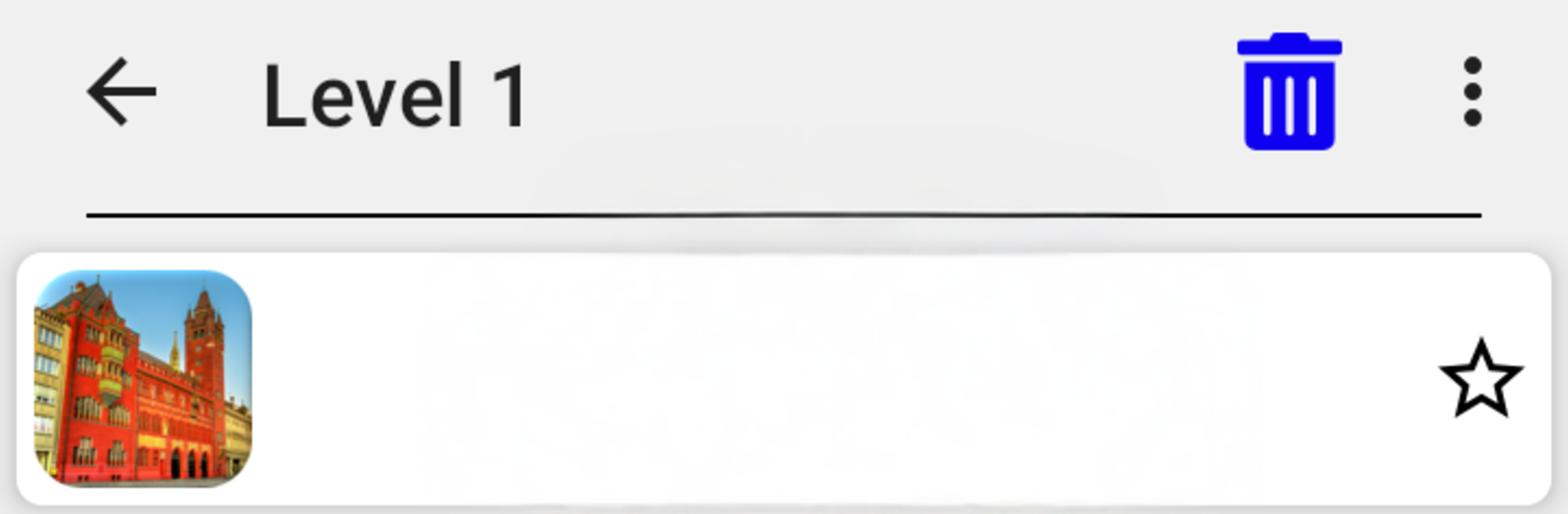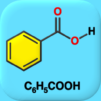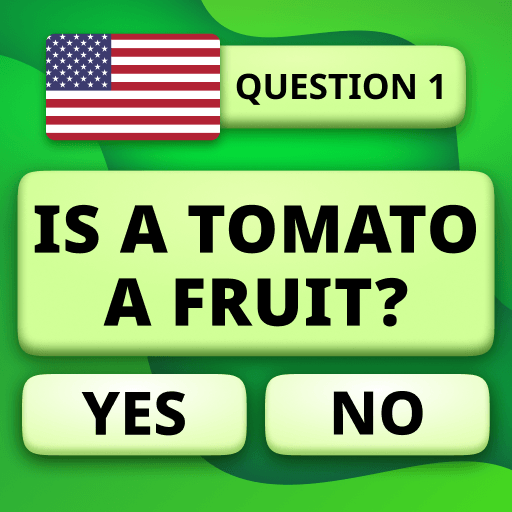Step into the World of Cities of the World Photo-Quiz – Guess the City, a thrilling Trivia game from the house of Andrey Solovyev. Play this Android game on BlueStacks App Player and experience immersive gaming on PC or Mac.
About the Game
Cities of the World Photo-Quiz – Guess the City is a smart, globe-trotting Trivia challenge where photos do the talking. You’ll see skylines, landmarks, and street scenes, then type or tap your best guess. It’s part brain teaser, part travel fix—perfect when you want something quick, visual, and a little addictive from Andrey Solovyev.
Game Features
-
220 Iconic Cities
Explore a curated set of famous places from every corner of the map—recognize old favorites and discover new ones you’ll want to look up later. -
Three Ways to Progress
Start with easier picks, move into tougher skylines, then switch it up with a round where you name the country instead of the city. -
Choose Your Challenge
Prefer a gentle ramp? Use the easy spelling mode that checks each letter as you go. Want the pressure? Try hard mode where feedback waits until you lock the whole word. -
Multiple Choice That Bites Back
Go for 4–6 options per question, but watch your three lives—guessing wildly won’t get you far. -
One-Minute Sprint
Race the clock for 60 seconds and push for the target number of correct answers to snag a star. Short, tense, super replayable. -
Built-In Study Tools
Flip through flashcards to review photos, cities, and their countries, then use the full table to see what you’ve mastered and what needs another look. -
Smart Difficulty Flow
Cities in some modes are ordered from easy to tricky; in others, they’re randomized for that “anything can pop up next” feeling. -
Play Your Language
The interface and content are available in 30 languages, so you can learn or practice city names however you’re most comfortable. -
Light on Friction
Ads can be removed with an in-app purchase if you want a clean, uninterrupted session. -
Smooth on PC, Too
Prefer a bigger screen and quick typing? Play on BlueStacks for comfortable keyboard input while you quiz-hop around the world.
Ready to top the leaderboard? We bet you do. Let precise controls and sharp visuals optimized on BlueStacks lead you to victory.