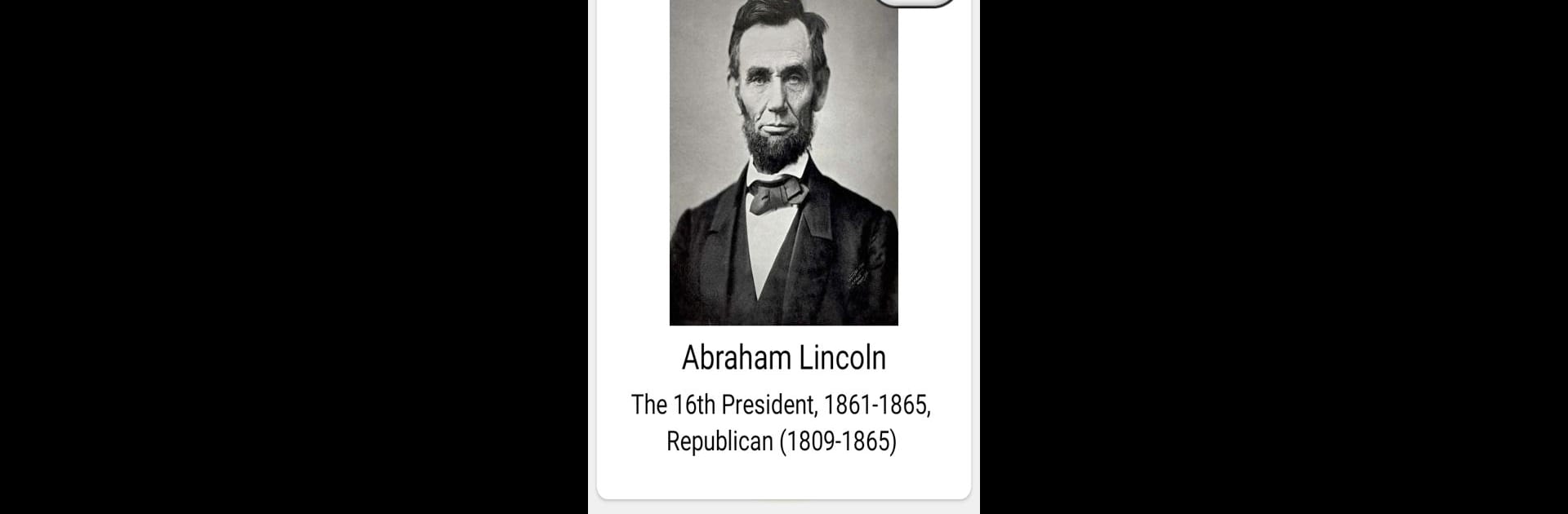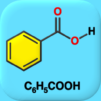Step into the World of US Presidents and Vice-Presidents – History Quiz, a thrilling Trivia game from the house of Andrey Solovyev. Play this Android game on BlueStacks App Player and experience immersive gaming on PC or Mac.
About the Game
Ever wondered how many U.S. presidents you can actually name off the top of your head? US Presidents and Vice-Presidents – History Quiz throws you right into the heart of presidential history, asking everything from faces to facts about the folks who’ve led the United States—and even the vice-presidents who’ve had their own moments in the spotlight. Whether you’re a trivia whiz or just want to brush up on American history in a fun way, this game’s got you covered.
Game Features
-
All Presidents & Vice-Presidents
Take a shot at recognizing every single U.S. president—yep, Grover Cleveland makes two appearances. Plus, the app includes every vice president, so you’ll see some familiar (and not-so-familiar) political heavyweights. -
Multiple Quiz Modes
Pick your challenge: spelling quizzes for those who love typing it out, or traditional multiple-choice questions where you can test your quick decision-making—either four or six answer options depending on how brave you’re feeling. -
Race Against Time
Try the timed mode if you’re up for some pressure—see how many presidents or VPs you can recall in just a minute. Score high enough, and you’ll nab a star for your efforts. -
Flashcards for Quick Learning
Just want to study? Browse flashcards packed with portraits and key details, perfect for learning at your own pace—no guessing required. -
Encyclopedia Links
Tapped on someone interesting? Dive into encyclopedic entries straight from the app (without opening a ton of tabs). -
Chronological Reference Tables
Need a timeline? Handy tables show you when each president and vice president served, plus their political party and who they worked alongside. -
Progress Tracking
Keep an eye on your score and see how your knowledge stacks up each time you play. -
Play without Distractions
Prefer a cleaner experience? There’s an in-app purchase to remove ads so you can focus on the facts.
US Presidents and Vice-Presidents – History Quiz by Andrey Solovyev is a must-try for fans of the Trivia genre, and honestly, it’s a breeze to run on BlueStacks if you enjoy bigger screens. Whether you’re in it for bragging rights or just want to brush up on your presidential knowledge, there’s something here for every history buff.
Start your journey now. Download the game on BlueStacks, invite your friends, and march on a new adventure.