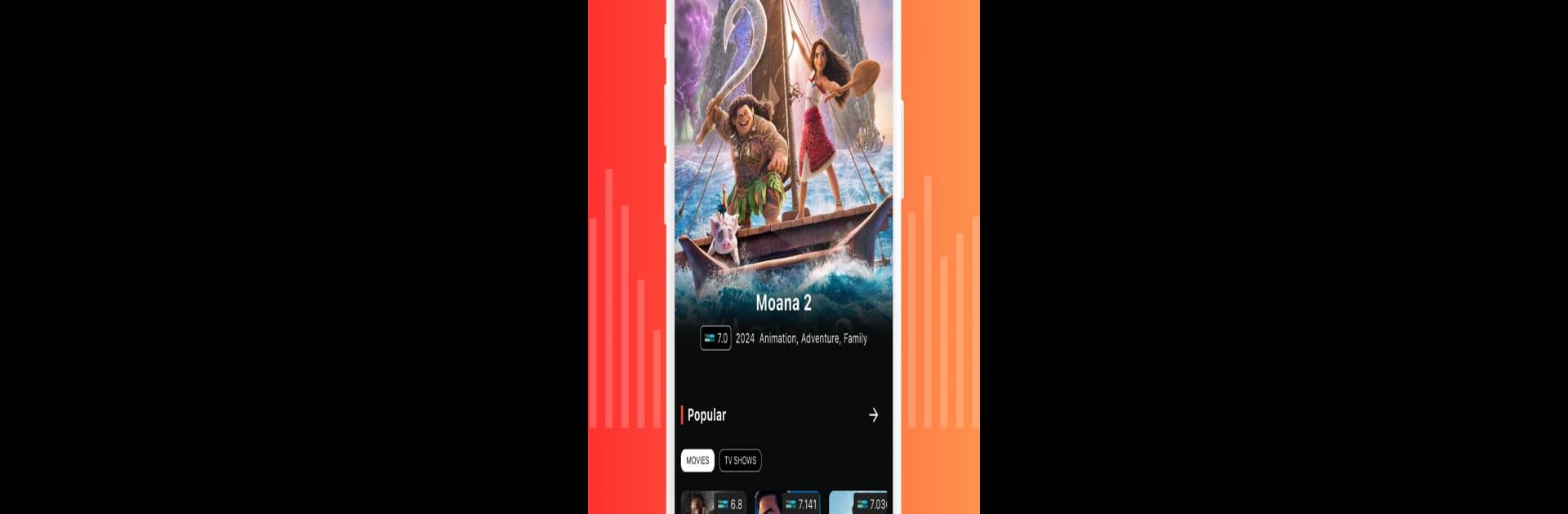Get freedom from your phone’s obvious limitations. Use MovieZ, made by Zynthium, a Entertainment app on your PC or Mac with BlueStacks, and level up your experience.
About the App
If you love movies or can’t keep up with all the new TV shows out there, MovieZ might be your new favorite sidekick. Built for everyone from casual streamers to full-blown film buffs, this entertainment app makes it super easy to keep track of what you’ve watched, what’s next on your binge list, and what the critics (and real folks) are saying. Forget about jumping between random sites—MovieZ puts everything you want to know about movies and series in one simple spot.
App Features
-
Personal Watchlist
Keep tabs on everything you want to watch. Add movies, TV shows, even specific episodes to your own list, so you’ll never forget where you left off—or what looked interesting last week. -
Full Cast & Crew Details
Curious who played that one character, or who’s behind the camera? MovieZ gives you a complete breakdown of cast, crew, and all the folks making movie magic. -
Ratings & Reviews
See scores from the big movie community, skim through critic and user reviews, or add your own thoughts once you’ve watched something—every opinion counts. -
Trailers & Previews
Not sure if you want to commit to a new series or flick? Watch the latest trailers right in the app and get a feel before you start. -
In-Depth Movie Info
Get all the little details—runtime, genres, release dates, where it was made, budgets, revenue, and more. Everything’s right there at your fingertips. -
Trending Titles & Recommendations
Discover what’s hot right now, find hidden gems, or check out recommendations based on what you’ve watched before. There’s always something new waiting.
Using MovieZ on your phone is easy, but if you want that big-screen vibe, running it through BlueStacks can make browsing way more comfortable on your computer.
Big screen. Bigger performance. Use BlueStacks on your PC or Mac to run your favorite apps.