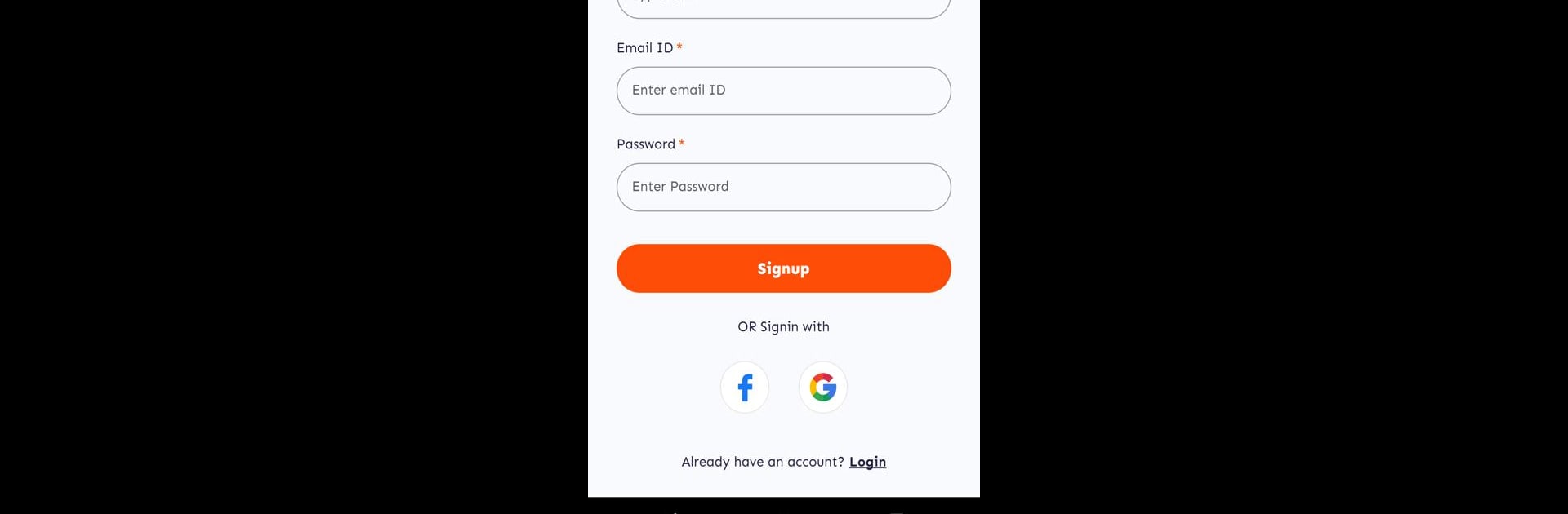Step into the World of MuSigPro – Singing Contests, a thrilling Music & Audio game from the house of MuSigPro. Play this Android game on BlueStacks App Player and experience immersive gaming on PC or Mac.
About the Game
Can’t help breaking into song every time you hear your favorite tunes? MuSigPro – Singing Contests has your name written all over it. This one’s for anyone who loves karaoke or just wants a new, fun way to show off their vocal chops. Whether you’re after a chance to compete or just want to know how you really sound, MuSigPro, from MuSigPro in the Music & Audio genre, hands you both the spotlight and a fresh way to get feedback—without leaving your living room.
Game Features
-
AI-Powered Singing Judge
Ever wondered what a real-time music expert would say about your performance? MuSigPro uses artificial intelligence to listen and automatically evaluate your singing—intonation, timing, and all. No sugarcoating, just honest machine feedback. -
Biweekly Karaoke Contests
Every couple of weeks, jump into a new singing challenge. Belt out a song, upload your entry, and try to wow the AI (and your peers). No stage fright—just you and the mic (or your phone). -
Climb the Leaderboard
The more you sing, the higher you can rank. Top singers get a spot on the leaderboard, and there’s always a little extra motivation for chasing a prize. -
Share & Challenge Friends
Finished a song you’re proud of? Post your karaoke creation on social media and throw down the gauntlet for your friends. You can even stir up some friendly rivalries with direct challenges. -
Community & Brand Events
It’s not just for individuals—brands can set up their own singing competitions to connect with their audience. Great excuse to get more folks singing along. -
Practice Makes Perfect
Use MuSigPro not just for competition, but for trying out new songs, improving your voice, or prepping for your next big audition—all in your own time. -
Smooth Experience with BlueStacks
If you ever feel like singing on a bigger screen, MuSigPro works seamlessly with BlueStacks, so you can enjoy every contest (and every note you hit or miss) right from your PC.
Slay your opponents with your epic moves. Play it your way on BlueStacks and dominate the battlefield.