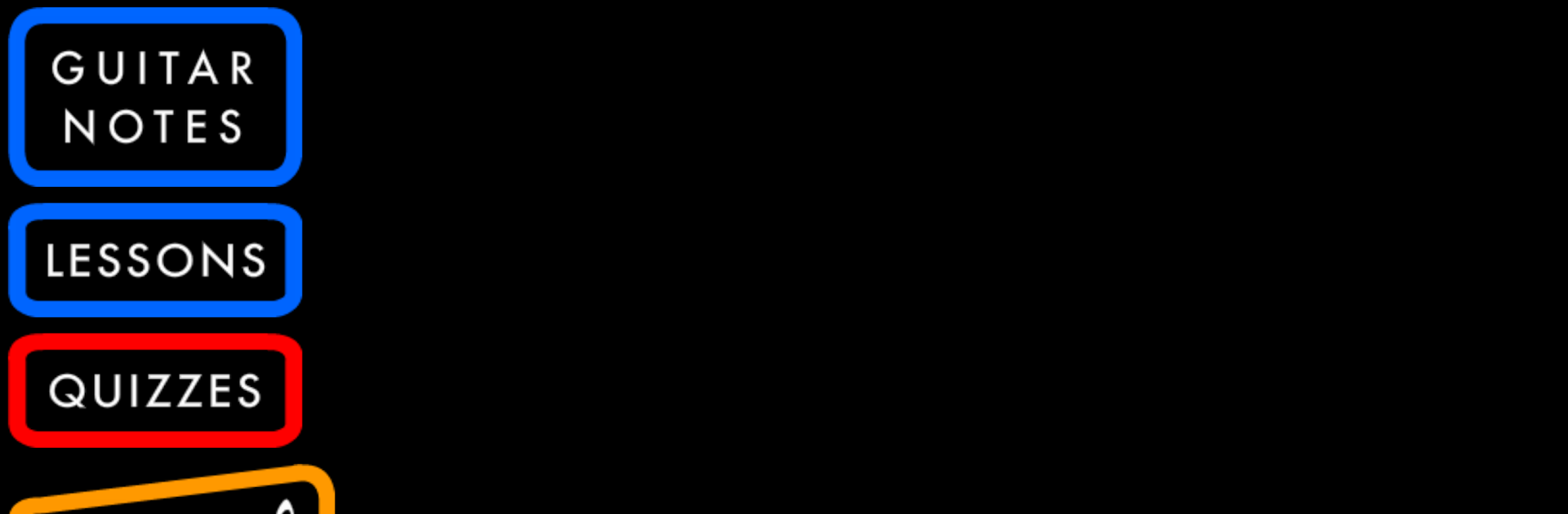Guitar Sheet Reading brings the Music genre to life, and throws up exciting challenges for gamers. Developed by Apps Musycom, this Android game is best experienced on BlueStacks, the World’s #1 app player for PC and Mac users.
About the Game
Ever find yourself staring at a sheet of guitar music, wondering how it all connects to your fretboard? Guitar Sheet Reading by Apps Musycom makes that whole process less of a mystery. This Music genre game helps you link written notes with real guitar positions, all through interactive exercises and lessons. Expect a mix of guided practice, real-time challenges, and a bunch of ways to sharpen your sight-reading skills—no matter if you’re just starting out or looking to brush up.
Game Features
-
Interactive Fretboard View
Poke around on a virtual guitar! Click any string and fret and instantly see the corresponding note on the staff, along with its name and pitch. It’s hands-on, visual learning at its best. -
Practice Exercises With or Without the Timer
Want to take it slow? No problem—choose untimed drills to focus on accuracy. Feeling competitive? Switch on the timer and work under a little pressure to speed up your note recognition. -
Seventy Music Style Lessons
Explore how guitar sheet music is written in genres like Rock Pop, Blues Rock, Jazz, Funk, Latin, and Fusion. Every lesson includes sheet music, audio playback, animated beats, and finger placements, making it easy to connect the dots between the score and the guitar neck. -
Audio Control Options
Curious how the whole arrangement sounds? Play all instruments, or isolate the guitar at normal or slow speeds. Want to study that tricky measure again? Just click directly on the bar you want to repeat. -
Linked Quizzes for Each Lesson
Each lesson comes with a matching quiz to put your rhythmic skills to the test. Listen carefully for notes or rests marked in red on the sheet music, and tap the right button precisely when you hear them. -
Sight-Reading Drills
Thirty dedicated exercises really put your instant note recognition to work. As notes pop up, you have to hit the correct string and fret on the spot—sort of like an audio-visual workout for your fingers and brain. -
Great on BlueStacks
Works smoothly whether you’re on your phone or using BlueStacks, so you can practice reading guitar sheet music on a bigger screen whenever you feel like it.
Ready to top the leaderboard? We bet you do. Let precise controls and sharp visuals optimized on BlueStacks lead you to victory.