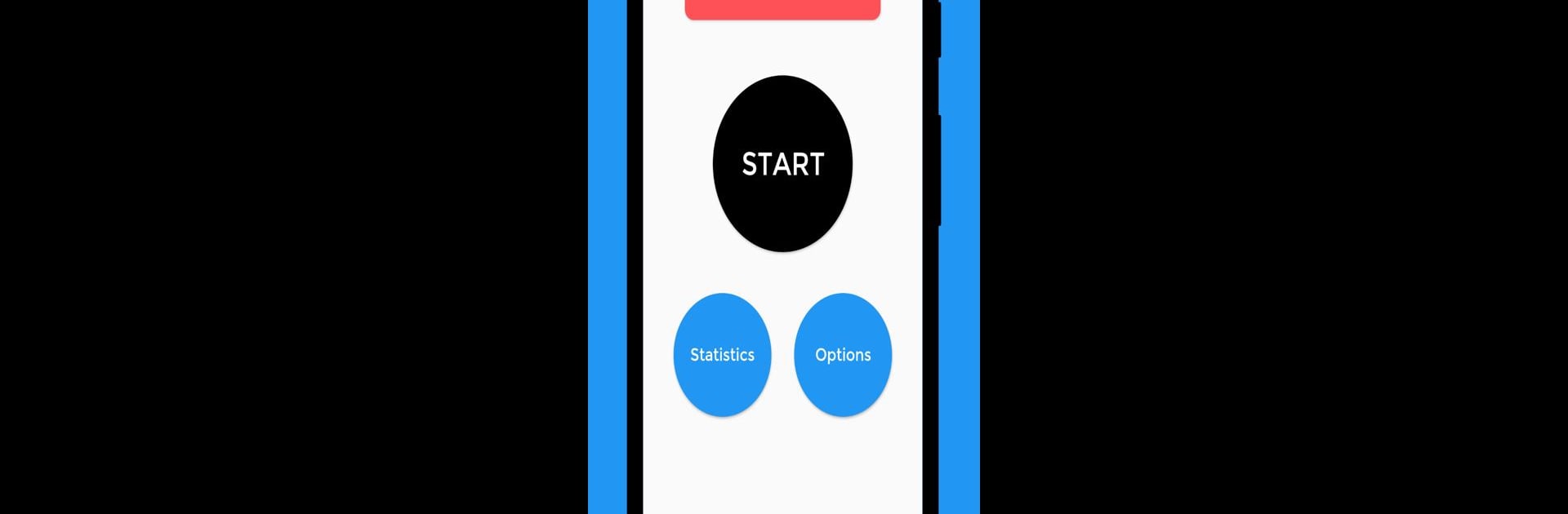Bring your A-game to Music Tutor (Sight Reading), the Music game sensation from JSplash Apps. Give your gameplay the much-needed boost with precise game controls, high FPS graphics, and top-tier features on your PC or Mac with BlueStacks.
About the Game
If you’ve ever looked at a sheet of music and felt a bit lost, you’re not alone. Music Tutor (Sight Reading) is here to help take the mystery out of reading notes, whether you’re completely new or brushing up on your skills. This music game—crafted by JSplash Apps—turns sight reading practice into something approachable, flexible, and just a bit addicting. Expect short sessions, speedy challenges, and a friendly way to build up your music-reading confidence. And yeah, if you want to play it on your computer, it runs smoothly on BlueStacks too.
Game Features
-
Customizable Practice Sessions
Prefer a quick burst or a deep dive? Pick practice lengths of 1, 5, or 10 minutes, and choose to focus on treble, bass, or alto clefs—whatever fits your mood or musical goals that day. -
Timed Note Challenges
See a note, name it, and move fast! Each session tests how quickly and accurately you can identify notes on the staff, helping you react faster every time you sit down to read music. -
Audio Feedback and Ear Training
Each note shows up with its matching sound, so you can train your ear right alongside your reading. If you prefer to practice silently, there’s an option to mute the audio. -
Personalized Learning Range
Narrow things down to specific note ranges for targeted practice—or open it up for a broad review. It’s great for both folks just starting out and seasoned musicians. -
Support for Different Notation Styles
Into Solfège? Or maybe you’re more comfortable with German note names. Either way, Music Tutor (Sight Reading) has you covered with flexible naming options. -
Instant Feedback and Progress Tracking
After each round, review your mistakes and see how you’re improving over time. The built-in stats page is a helpful spot to keep tabs on your progress. -
Handy Reference Charts
There’s a quick-access chart showing all the notes for treble, bass, and alto clefs—super helpful if you need a fast reminder while you practice.
Start your journey now. Download the game on BlueStacks, invite your friends, and march on a new adventure.