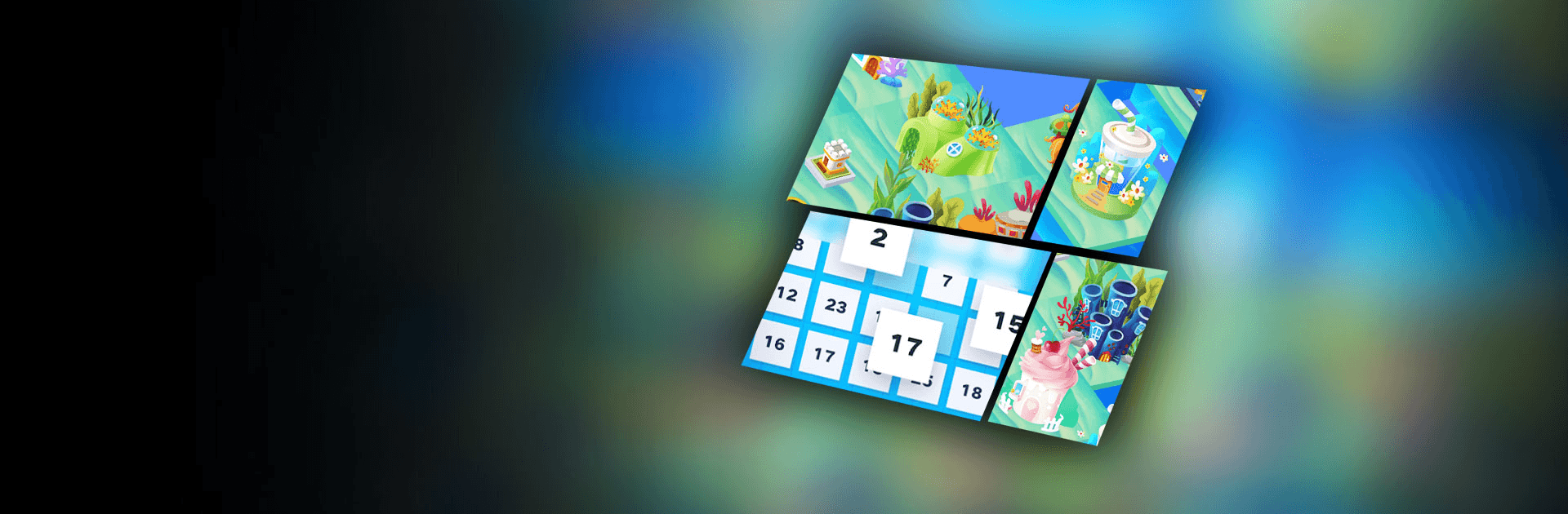Nox Ocean is a productivity app developed by Nox Limited. BlueStacks app player is the best platform to run this Android app on your PC or Mac for an immersive gaming experience.
Download Nox Ocean on PC and become a part of the most interesting app that helps to improve the focus. This app is all about achieving better focus time and efficiency, and it performs the way it is. Nox Ocean improves focus by keeping and accumulating focus time. So, why delay? Download Nox Ocean on PC and improve your focus time.
With this productivity app from Nox Limited, you can build the most wonderfully crafted underwater world and have as much fun playing with the different methods it has. For instance, Nox Ocean comes with other methods like Deep Focus and Focus Achievements that help people improve the efficiency and time of focus. Not only that, they improve it while it makes focus simpler and more enjoyable.
So, don’t waste any more time? Download Nox Ocean on PC and experience several productive features it has. With this app, you get Concentration timing that allows you to customize the focus time, helping you enter a high-efficiency state quickly. Plus, you get focus feedback, multiple focus modes, professional data analysis, exquisite design, and fast update feedback.