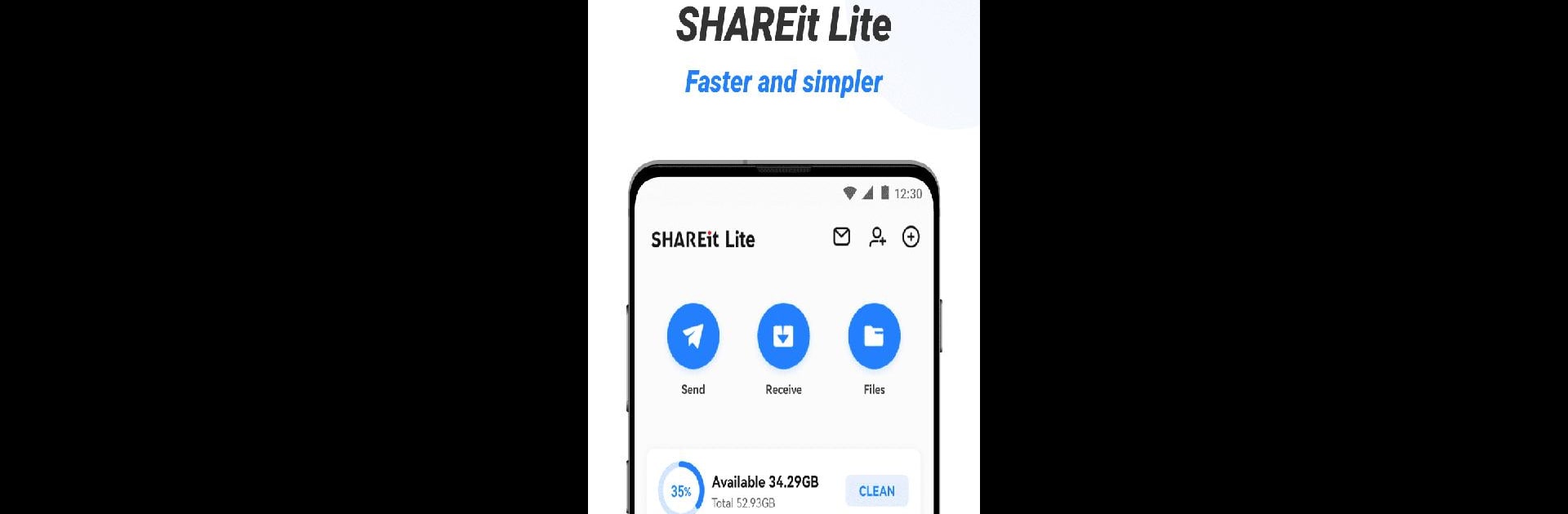Multitask effortlessly on your PC or Mac as you try out SHAREit Lite – Fast File Share, a Productivity app by Smart Media4U Technology Pte.Ltd. on BlueStacks.
About the App
SHAREit Lite – Fast File Share makes zipping files from one device to another incredibly easy—no tangled cables, no hunting around for a Wi-Fi connection. If you want to send a picture, a song, or even a whole folder of documents to your friends, this app is all about making the process smooth and super quick. Plus, thanks to its small size, it won’t take up much storage. You can expect a straightforward experience, whether you’re transferring your stuff across phones, or even hopping between platforms (and yes, it works great via BlueStacks, too).
App Features
-
Lightning-Fast Transfers
Move photos, videos, music, and documents at speeds up to 42MB/s. Seriously, it’s a game-changer—no more waiting forever for files to move. -
Tiny App, Big Power
SHAREit Lite – Fast File Share barely takes up any space on your device but lets you send or receive all kinds of files—apps, PDFs, zips, folders, you name it. If it’s on your phone or computer, chances are you can share it. -
No Internet Needed
Send everything offline! SHAREit Lite gets your files from point A to B without eating up your data plan, so you can share whenever and wherever. -
Works Everywhere
Connect across different devices and platforms—whether it’s Android to iPhone, Android to PC, or even running SHAREit Lite through BlueStacks. It just works, and you don’t have to fuss with complicated setup. -
Safe, Secure Transfers
File transfers use encryption to keep your info private. No surprise viruses, no mysterious junk—your stuff stays clean. -
Handy Downloader
Grab videos or photos from WhatsApp, Facebook, and Instagram straight to your device. Keep the memories you want without extra steps. -
Convert Video to MP3
Turn any video into an audio track in a snap. Perfect for saving the lecture audio or the latest track you love, and it does a tidy job compressing the file to save space. -
All-in-One File Manager
See what’s on your phone at a glance. Organize, move, or clear out files effortlessly, all in one spot. -
Quick Clean-Up
Kick out unwanted files, clean up blurry photos, or uninstall apps you’re not using. The built-in cleaner keeps your phone feeling fresh. -
Casual Game Center
Need a break? There’s a game zone packed with casual games—no installs needed, just pick and play right inside SHAREit Lite – Fast File Share.
BlueStacks gives you the much-needed freedom to experience your favorite apps on a bigger screen. Get it now.