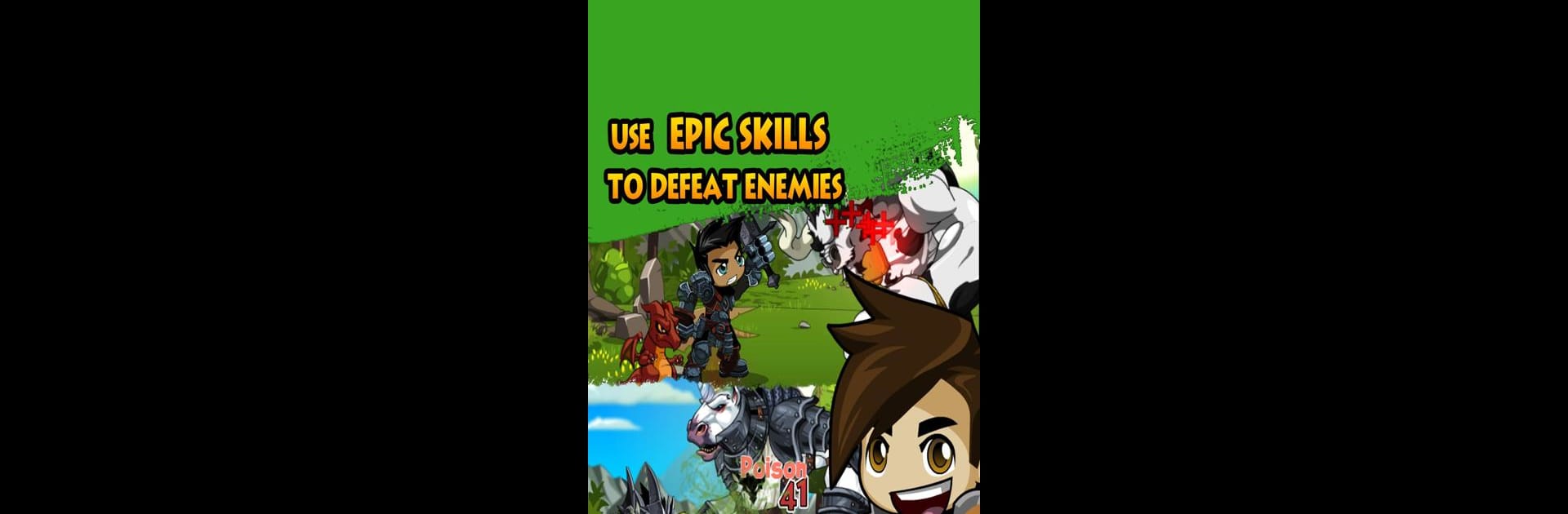From the innovators and creators at Artix Entertainment LLC, Battle Gems (AdventureQuest) is another fun addition to the World of Puzzle games. Go beyond your mobile screen and play it bigger and better on your PC or Mac. An immersive experience awaits you.
About the Game
Battle Gems (AdventureQuest) throws you right into a wild, puzzle-filled adventure where you’re the hero facing down all sorts of ridiculous monsters and blasting through quests with a swipe of your finger. Expect tongue-in-cheek humor, dragons that really don’t want to be rescued, and way more puns than you bargained for. You’ll puzzle-battle your way step-by-step up a fantastically chaotic world map, uncovering loot, monsters, and maybe a few surprises along the way. If you’re playing on BlueStacks, the experience feels especially smooth (and yeah, maybe a bit more epic).
Game Features
-
Fast & Fun Puzzle Battles
Learn the ropes in seconds—match three or more gems to attack, unleash crazy skills, and watch as your choices drive every combat moment. -
Monsters With Major Attitude
Face off against a cast of over 150 fully animated oddballs, from the fierce Red Dragon boss to a bear-octopus hybrid and a unicorn with issues. Pretty sure half of them are just there for the punchlines. -
Hilarious & Huge World Map
Trek across a massive map packed with over 450 quests. Each step is loaded with goofy encounters, unexpected side challenges, and the race to the legendary volcano lair known as Mount Death Dread Doom Skull. -
Tons of Loot and Customization
Whether you love hunting down rare weapons, flashy armor, or bizarre pets, you can scoop up every item and deck out your hero however you want. Each new find powers you up for the battles ahead. -
Epic Boss Fights & Powers
Defeat bosses to steal their special moves. Want fireballs, jump-spin attacks, or even a tornado pet? Knock out the right enemy and it’s yours. -
PvP Mayhem
Show down with friends and prove you’re the puzzle champ—bragging rights included (screenshots optional, but strongly encouraged). -
Fully Animated Skills & Cutscenes
Over-the-top attacks, wild cinematic moments, and plenty of inside jokes especially for fans of Artix Entertainment LLC’s wacky games. -
Offbeat Humor
Seriously, this game never takes itself too seriously. Puns, goofy villains, and totally unexpected scenarios are all part of the ride.
Ready to top the leaderboard? We bet you do. Let precise controls and sharp visuals optimized on BlueStacks lead you to victory.