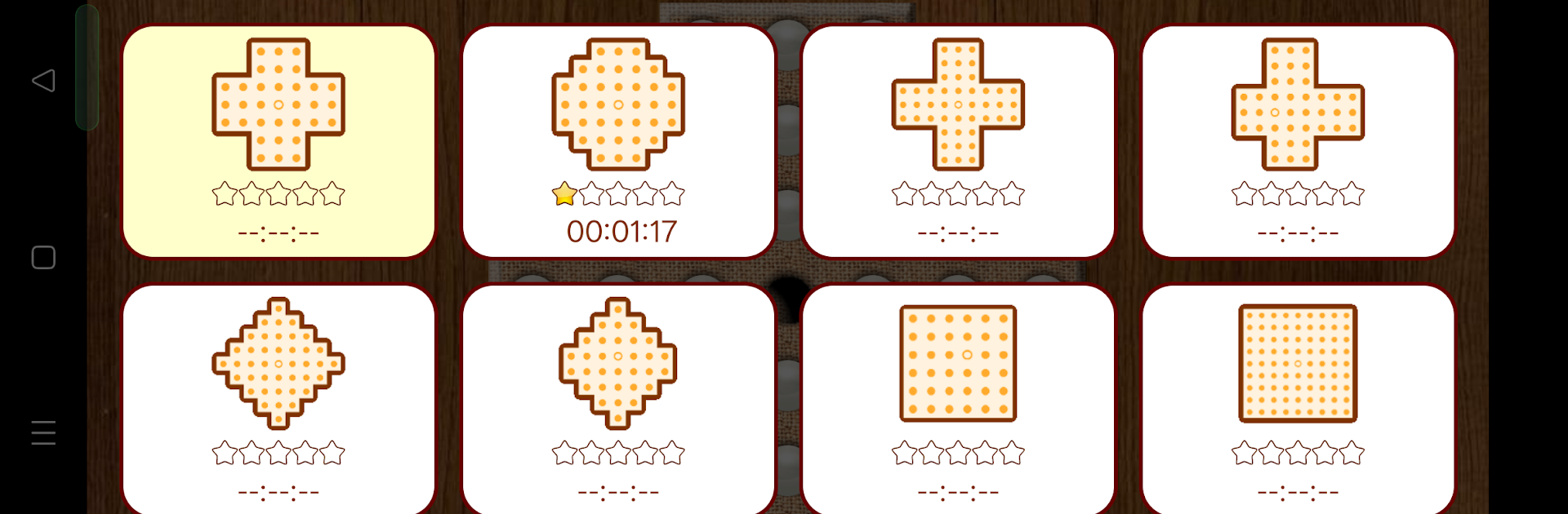Step into the World of Marble Solitaire Puzzle, a thrilling Puzzle game from the house of Panagola Private Limited. Play this Android game on BlueStacks App Player and experience immersive gaming on PC or Mac.
About the Game
If you love mind-bending puzzles that blend strategy with a bit of luck, Marble Solitaire Puzzle from Panagola Private Limited is right up your alley. This isn’t your average puzzle—each match challenges you to clear a board of marbles, aiming to leave just one lonely marble standing. It’s a brain teaser that looks simple at first, but you’ll quickly find yourself obsessing over the smartest moves and trickiest layouts.
Game Features
-
Classic & Global Boards
Tired of just one layout? Try your hand at all sorts of board styles from around the world. You’ll find everything from the classic English Brainvita to the quirky Diamond grid and even French Solo Noble—plus a handful of unique ones like Asymmetrical (Cross) and Square variations to keep things fresh. -
Full Solutions Built In
Stuck on a board? No frustration here—solutions are ready whenever you need a hint. Check out the answers, learn some new moves, or just sneak a peek if you want to see how the experts do it. -
Seriously Customizable Themes
Love tweaking your game’s look? Personalize with thousands of different theme combinations. That means you can change things up just for fun, to fit your mood, or to keep the screen looking sharp. -
Challenging Yet Relaxing Gameplay
Each round is a true puzzle, but there’s no rush—think things through, try out wacky strategies, or just enjoy the mellow pace as you chip away at the marbles. -
Play on BlueStacks Too
Want a bigger view? You can play Marble Solitaire Puzzle right on your computer through BlueStacks, stretching out the action a bit while you solve those intricate boards on a larger screen. -
Detailed Board Selection
Experiment with a wide range of boards including Continental, Wiegleb’s (German), Square 6×6, and Square 9×9 layouts. Each one brings a different kind of challenge, perfect for mixing things up when you want a change. -
For Puzzle Fans of All Levels
Whether you’re brand new or you grew up playing peg solitaire, there’s something for everyone—you can play just for fun or try to master every board.
Get ready for a buttery smooth, high-performance gaming action only on BlueStacks.