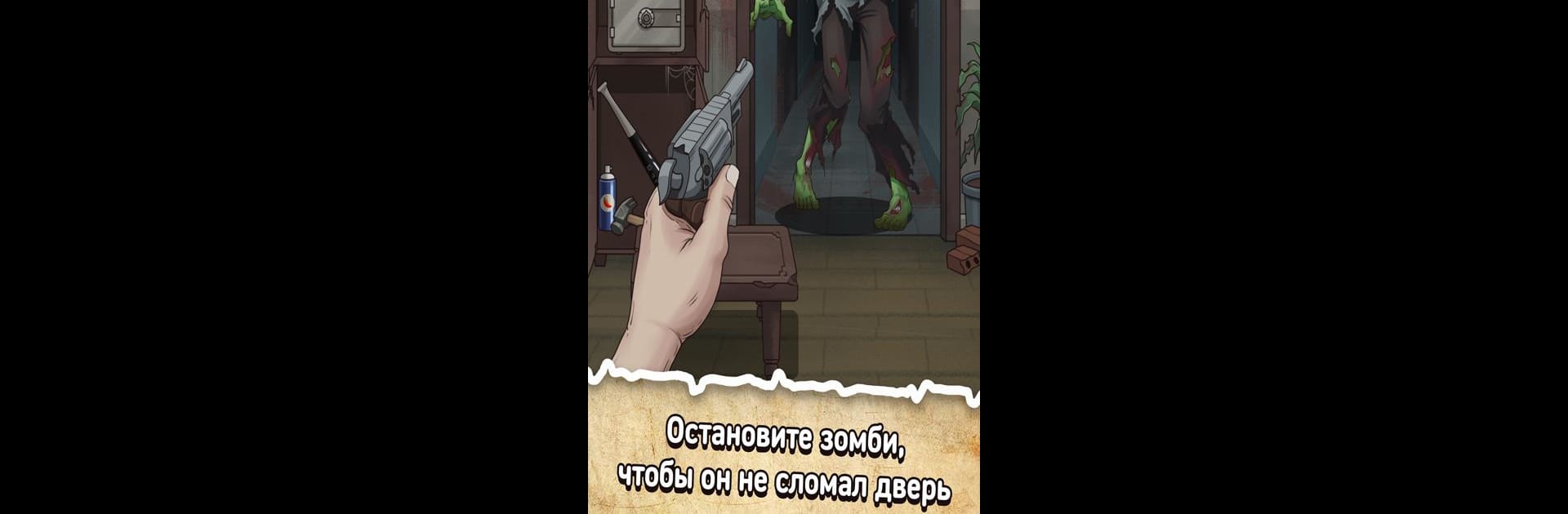Join millions to experience Nightmare Puzzles: The Unknown, an exciting Puzzle game from FALCON GAME STUDIO. With BlueStacks App Player, you are always a step ahead of your opponent, ready to outplay them with faster gameplay and better control with the mouse and keyboard on your PC or Mac.
About the Game
Nightmare Puzzles: The Unknown is not your average brain teaser—it’s a wild blend of mind-bending puzzles and seriously eerie storytelling. Each step you take is packed with surprises, challenging you to solve one puzzle after another while navigating a story that loves to mess with your nerves. If tricky challenges and a dash of the unsettling sound like your thing, you’re in for a wild ride from FALCON GAME STUDIO.
Game Features
-
Brain-Busting Puzzles
Get ready for a ton of tough puzzles that aren’t here to hold your hand. Each challenge is designed to test your logic, patience, and maybe even your sanity. -
Creepy Narrative
The story isn’t just background noise—it creeps forward once you crack each puzzle, making you wonder what’s lurking around the corner. -
Atmosphere That Gets Under Your Skin
Between the haunting visuals and eerie sound effects, every moment feels wrapped in suspense. Maybe turn the lights on, just in case. -
Surprises at Every Turn
There’s always something unexpected hiding in the next puzzle. Twists keep you on your toes, so don’t get too comfortable. -
Play Your Way (Again and Again)
There’s always a new strategy or approach. Try different ways to solve puzzles and uncover fresh pieces of that unsettling story every time you replay.
If you’re up for the challenge, Nightmare Puzzles: The Unknown brings all the eerie charm straight to your screen—especially smooth if you’re playing on BlueStacks.
Get ready for a buttery smooth, high-performance gaming action only on BlueStacks.