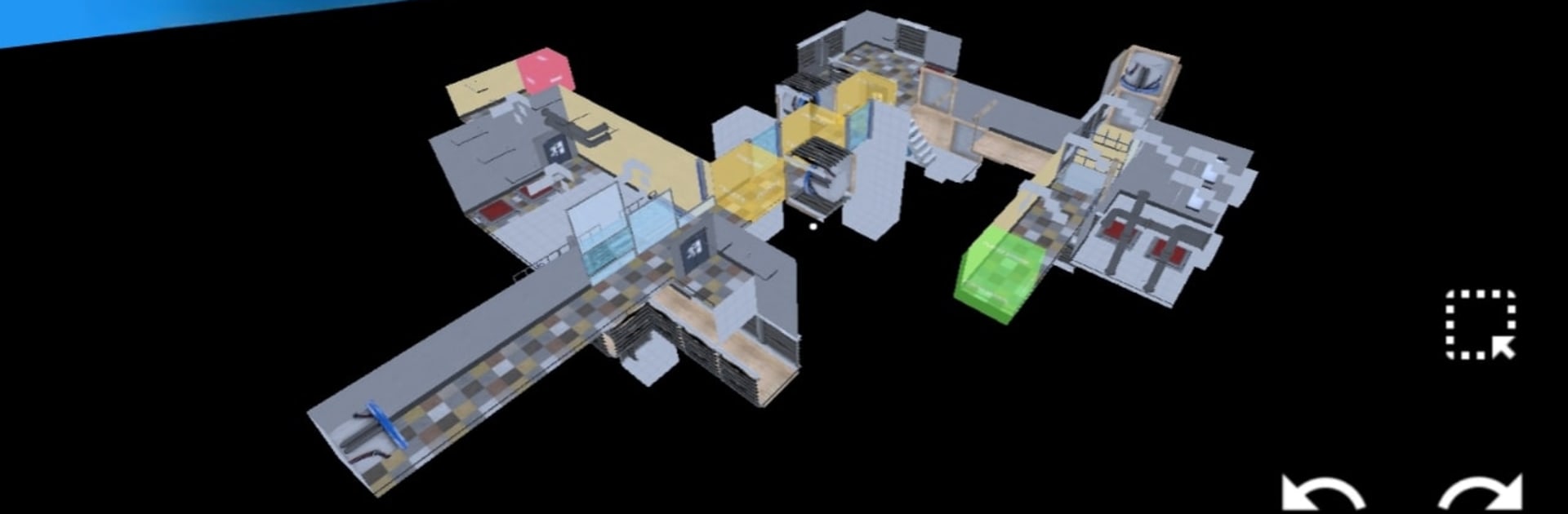Step into the World of Telestop – portal puzzle games, a thrilling Puzzle game from the house of BFG-Games. Play this Android game on BlueStacks App Player and experience immersive gaming on PC or Mac.
About the Game
Step into Telestop – portal puzzle games, a wild little brain-bender from BFG-Games that really cranks up the creativity. Ever daydreamed about having a magic camera that lets you make stuff bigger or smaller just by snapping a picture? Well, that’s basically your starting toolkit here. Whether you love clever brainteasers or just want to see how weird physics can get, this Puzzle genre twist is gonna keep you guessing.
Game Features
-
Mind-Bending Puzzles
Get ready to twist your brain: puzzles here don’t always play fair with physics. Snap a picture to reshape the world—and the solutions are never as obvious as they first seem. -
Community-Created Levels
Stuck or feeling adventurous? Jump into worlds built by players from everywhere. There are thousands of stages—seriously, from tricky mazes to illusion-based challenges, mini-horror escapes, parkour runs, and straight-up sandbox weirdness. -
Powerful Map Editor
Feeling inventive? The built-in editor lets you craft your own levels. You can keep it simple with just a button and a door, or go big with story-driven adventures, custom characters, and riddles that’ll stump even you after midnight. -
Inspired by Legendary Titles
If Portal or Superliminal ever got your gears turning, you’ll feel right at home. There’s a familiar vibe, but Telestop turns the dial toward open-ended creativity. -
Express Yourself
There’s no limit to what kind of mind trip you can build. Dream up convoluted obstacle courses, elaborate storytelling levels, or just mess around in sandbox mode. -
Smooth PC Experience with BlueStacks
If you want that tight mouse-and-keyboard control for trickier levels or rapid map editing, BlueStacks makes everything smoother and easier to manage. -
Endless Replayability
With an ever-growing library of user-generated maps and tools for wild experimentation, you’ll always have something new to try—or to build yourself.
Make your gaming sessions memorable with precise controls that give you an edge in close combats and visuals that pop up, bringing every character to life.