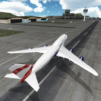Step into the World of Drift Car Driving Simulator, a thrilling Racing game from the house of Game Pickle. Play this Android game on BlueStacks App Player and experience immersive gaming on PC or Mac.
About the Game
Ready to burn some rubber and see what your drift game’s made of? Drift Car Driving Simulator drops you right into a world where every street is yours to conquer. Whether you’re in it for the pure rush, that satisfying squeal of tires, or just want to master slick drifts, this racing game from Game Pickle has you covered. Get behind the wheel and just let loose—there’s a huge world waiting and not a single barrier in sight.
Game Features
-
Open World Freedom
Explore massive city streets, winding roads, and wide-open spaces. There’s no set path, so go wherever the moment takes you. -
Realistic Drifting Physics
Drift Car Driving Simulator takes the science of sliding very seriously. Every turn feels like the real deal, from the angle of your car to that pivotal moment when your tires finally grip again. -
Sleek Car Lineup
Take your pick from a bunch of cool rides. Each car handles a little differently, so there’s always something new to master. Classic, modern, sport—mix it up as often as you want. -
Stunning Visuals
The game’s graphics pull you right into the action. Whether you’re racing under city lights or tearing through open highways, everything pops with detail—especially when you play on a bigger screen with BlueStacks. -
Straightforward, Responsive Controls
Controls are kept simple, so you can focus on perfecting your lines instead of fumbling with buttons. Pick up speed, whip around corners, and pull off those dream drifts in no time. -
Endless Adrenaline
If non-stop racing action is your thing, you’ll find plenty of it here. The gameplay keeps you engaged, tossing you from tight turns to open sprints in a blink. -
Practice Makes Perfect
Roaming the open world gives you all the space you need to practice tricky techniques or simply cruise around and enjoy the drive. No rush—just you, your car, and a world of opportunity.
Slay your opponents with your epic moves. Play it your way on BlueStacks and dominate the battlefield.