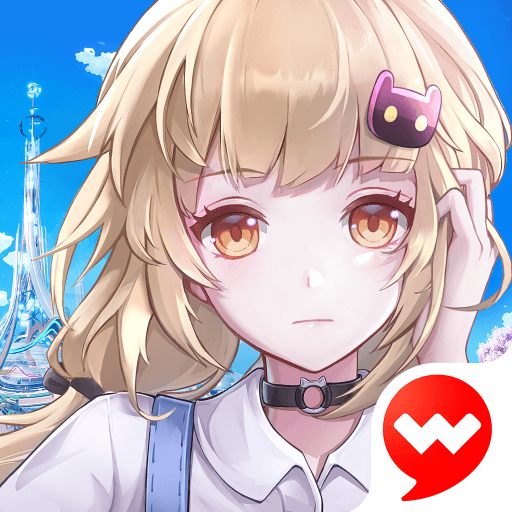Some people are way too distinct, and should be filling the highest roles available, no matter what they are specialized in. Like, for example, someone who is just a hero amongst other heroes. Which should be that person’s place? As a captain of other heroes, of course! So, are you ready to hear some good news? That one is you! Play Aurora Legends on PC and Mac with BlueStacks and become the captain of hundreds of magnificent heroes! Coordinate their powers to create the hugest combos possible and explore countless dungeons by getting the help of other players. Become a true legend in the Skyland and put all your effort and talent into leading this group of heroes into their own storylines, by finding their own places to fulfill. Go on the most challenging battles you can ever find and experience a truly breathtaking universe, in which even the soundtrack will leave you speechless. Just remember: this time you are not on your own, even though the outcome of your efforts depends exclusively on you and your ability to create and make good use of the best strategies and tactics you can ever come up with. People are counting on you. Deliver it! Download Aurora Legend on PC with BlueStacks and become the world’s greatest captain!
Play on PC with BlueStacks or from our cloud
- Overview
- Tips & Tricks
- Game Features
- How to Play
Page Modified On: December 01, 2020
Play Aurora Legend on PC or Mac
Game Features
Enhancements
- Macros
- Script
- Multi Instance
- Multi Instance Sync
- Enhancements

Macros

Script

Multi Instance

Multi Instance Sync
How to Download and Play Aurora Legend on PC or Mac
Download and install BlueStacks on your PC or Mac
Complete Google sign-in to access the Play Store, or do it later
Look for Aurora Legend in the search bar at the top right corner
Click to install Aurora Legend from the search results
Complete Google sign-in (if you skipped step 2) to install Aurora Legend
Click the Aurora Legend icon on the home screen to start playing

Even when you are simply killing some time and taking on those simple and easy-to-play games, BlueStacks is by your side. So just imagine how excited we are to follow you in this intense and challenging journey. Leading so many heroes is definitely not something easy to do. This is why you should be having all the help you can find! You already know who you are going to call to give you a hand with that, don’t you? The new and improved BlueStacks, of course, the most powerful gaming engine ever created! Download Aurora Legend on Windows 7, 8, 10 with BlueStacks and add to your gameplay the most amazing power-ups you will ever find in front of you. Use the Repeated Tap, the Multi-Instance mode, the Keymapping tool, the Combo Key macro feature and even the BlueStacks Points to transform your entire experience into something better! If you believe those are all the advantages you are going to get, you are much, much mistaken, my friend. We just said a few of them so you wouldn’t get tired by having to read about all of them. The best way for you to convince yourself is simply giving a try. After, let us know what you thought of it, though we have a good impression of what is your feedback going to be.
Minimum System Requirements
With BlueStacks 5, you can get started on a PC that fulfills the following requirements.
Operating System
Microsoft Windows 7 or above, macOS 11 (Big Sur) or above
Processor
Intel, AMD or Apple Silicon Processor
RAM
at least 4GB
HDD
10GB Free Disk Space
* You must be an Administrator on your PC. Up to date graphics drivers from Microsoft or the chipset vendor.
Aurora Legend - FAQs
- How to play Aurora Legend on Windows PC & Mac?
Play Aurora Legend on your PC or Mac by following these simple steps.
- Click on 'Play Aurora Legend on PC’ to download BlueStacks
- Install it and log-in to Google Play Store
- Launch and play the game.
- Why is BlueStacks the fastest and safest platform to play games on PC?
BlueStacks respects your privacy and is always safe and secure to use. It does not carry any malware, spyware, or any sort of additional software that could harm your PC.
It is engineered to optimize speed and performance for a seamless gaming experience.
- What are Aurora Legend PC requirements?
Minimum requirement to run Aurora Legend on your PC
- OS: Microsoft Windows 7 or above MacOS 11 (Big Sur) or above
- Processor: Intel, AMD or Apple Silicon Processor
- RAM: Your PC must have at least 4GB of RAM. (Note that having 4GB or more disk space is not a substitute for RAM)
- HDD: 10GB Free Disk Space.
- You must be an Administrator on your PC.