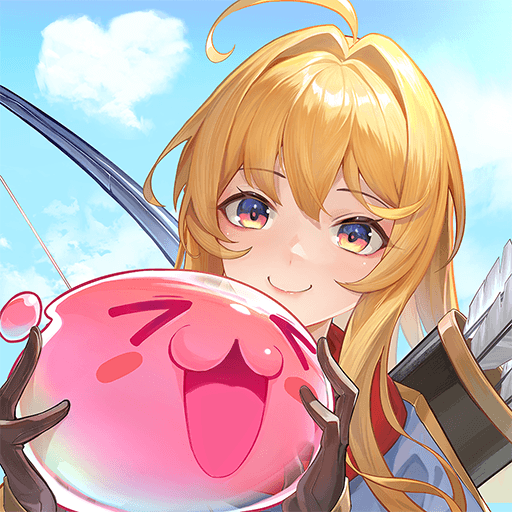Bring your A-game to Daddy’s Messy Day – Help Daddy While Mommy’s away, the Role Playing game sensation from TabTale. Give your gameplay the much-needed boost with precise game controls, high FPS graphics, and top-tier features on your PC or Mac with BlueStacks.
About the Game
Ever wondered what would happen if Daddy got left in charge for a whole day while Mommy’s off on a business trip? With Daddy’s Messy Day – Help Daddy While Mommy’s away, you get to step into the chaos—helping out, cleaning up, and maybe even teaching Dad a thing or two! This playful role playing adventure from TabTale puts you right in the middle of some seriously funny family mishaps, from picking outfits to tackling chores (and all the unexpected silliness that comes with them).
Game Features
-
Fashion Fumbles
Dad might think pajamas and rain boots are totally school-appropriate. Save the day by helping him pick just the right look so you both avoid any wardrobe disasters! -
Chore Challenge
The house isn’t going to clean itself. Get hands-on—scrubbing grimy toilets, making the fridge less scary, ironing wrinkled clothes, and making sure those dishes sparkle. It’s not the usual kind of fun, but with Dad around, anything can happen. -
Kitchen Fun
Hit the grocery store and bring your own spin to dinner. Show off your pasta skills, decorate cupcakes, whip up ice cream—and see if Dad can keep up in the kitchen without burning toast. -
Father-Daughter Spa Time
After all that hard work, it’s time to chill. Mix up some at-home mani-pedis for you and Dad. Who knew he’d be game for face masks? -
Messy Mayhem, Family Style
Every mini-game offers a fresh, unpredictable twist on cleaning and teamwork, making chores less of a drag and more of a giggle-fest.
Playing Daddy’s Messy Day – Help Daddy While Mommy’s away on BlueStacks makes keeping up with all that family fun super easy—just in case your real-life dad is as clueless as our in-game one.
Slay your opponents with your epic moves. Play it your way on BlueStacks and dominate the battlefield.