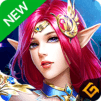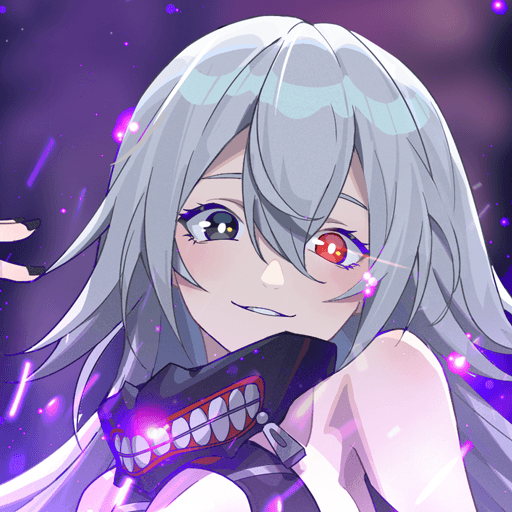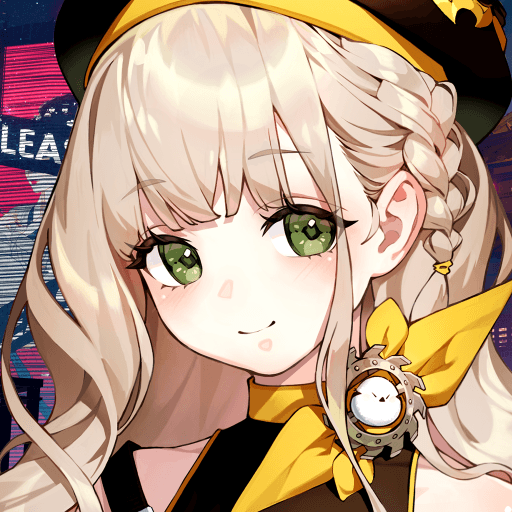In Immortal Destiny you are a fledgling warrior with natural talent and incredible skill on a personal journey for transcendence. Travel all of China on your quest for Immortality, forging your own path to the heavens. With sword in hand and a burning sense of justice, face off against great evil and mankind’s corruption to prove your worth. Encounter powerful fighters on your travels and defeat them to reap epic loot and incredible, rare gear to become stronger and stronger. Gather crafting materials to enhance your weapons and armor. Participate in the free auction where players trade and sell materials and gear — complete gear sets to gain spectacular bonuses that will make you an unstoppable force in battle! Engage in massive warfare with hundreds of other players by joining in on the intense, cross server Guild Fights. You’ll come face to face with other incredible warriors from other Guilds; defeat them all to destroy their Guild once and for all! Take control of rival forts and walk away with their fortune and riches! Ride into battle with immaculate style by when you equip your fighter with dazzling custom effects and special Mounts.
Play on PC with BlueStacks or from our cloud
- Overview
- Tips & Tricks
- Game Features
- How to Play
Page Modified On: December 01, 2020
Play Immortal Destiny on PC or Mac
Game Features
Enhancements
- Macros
- Multi Instance
- Multi Instance Sync
- Rerolling
- Enhancements

Macros

Multi Instance

Multi Instance Sync

Rerolling
How to Download and Play Immortal Destiny on PC or Mac
Download and install BlueStacks on your PC or Mac
Complete Google sign-in to access the Play Store, or do it later
Look for Immortal Destiny in the search bar at the top right corner
Click to install Immortal Destiny from the search results
Complete Google sign-in (if you skipped step 2) to install Immortal Destiny
Click the Immortal Destiny icon on the home screen to start playing

The gorgeous, hand crafted visuals of Immortal Destiny are wasted on a tiny mobile device screen. Experience a whole new level of immersion and take your Android gaming to PC with BlueStacks! BlueStacks is the incredible software that lets you use all of your favorite apps and games right on your home computer or laptop with all the pixel pumping strength of your PC processor. By tapping into the incredible hardware of your computer, BlueStacks can offer performance up to 6 times that of even the most advanced commercial Android device you can buy today! Get more speed by taking advantage of the raw power of your dedicated graphics card with the GPU Acceleration feature. Never settle for anything but the very best graphics and get a buttery smooth Android gaming experience with BlueStacks. The complexity of a game like Immortal Destiny means you’re squandering your gaming potential by playing on a touch screen with two thumbs. Advanced Keymapping lets you game with the comfort and precision of your mouse, keyboard, or game pad! Just use the simple drag-and-drop interface to assign controls to your input device of choice.
Minimum System Requirements
With BlueStacks 5, you can get started on a PC that fulfills the following requirements.
Operating System
Microsoft Windows 7 or above, macOS 11 (Big Sur) or above
Processor
Intel, AMD or Apple Silicon Processor
RAM
at least 4GB
HDD
10GB Free Disk Space
* You must be an Administrator on your PC. Up to date graphics drivers from Microsoft or the chipset vendor.
Immortal Destiny - FAQs
- How to play Immortal Destiny on Windows PC & Mac?
Play Immortal Destiny on your PC or Mac by following these simple steps.
- Click on 'Play Immortal Destiny on PC’ to download BlueStacks
- Install it and log-in to Google Play Store
- Launch and play the game.
- Why is BlueStacks the fastest and safest platform to play games on PC?
BlueStacks respects your privacy and is always safe and secure to use. It does not carry any malware, spyware, or any sort of additional software that could harm your PC.
It is engineered to optimize speed and performance for a seamless gaming experience.
- What are Immortal Destiny PC requirements?
Minimum requirement to run Immortal Destiny on your PC
- OS: Microsoft Windows 7 or above MacOS 11 (Big Sur) or above
- Processor: Intel, AMD or Apple Silicon Processor
- RAM: Your PC must have at least 4GB of RAM. (Note that having 4GB or more disk space is not a substitute for RAM)
- HDD: 10GB Free Disk Space.
- You must be an Administrator on your PC.