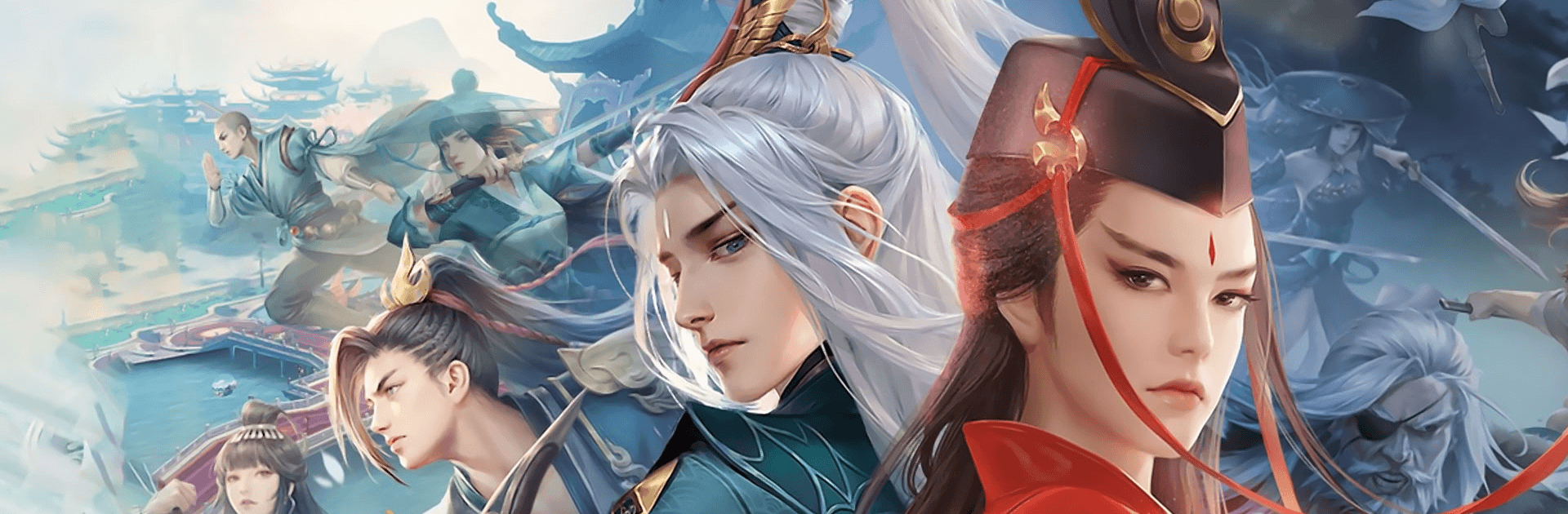New Swordsman is a Role Playing Game developed by Perfect World Games. BlueStacks app player is the best platform to play this Android Game on your PC or Mac for an immersive Android experience.
Download New Swordsman on PC with BlueStacks and relive the thrill and excitement of the classic martial arts novel by Kim Yong, now playable as a game. Visit iconic settings and locations from Krabi Yay Yut Chak and battle countless fiends and devils as you investigate the truth behind a series of murders in your village.
Your journey will be long and challenging, but luckily, you won’t have to go alone. Recruit powerful fighters to fight alongside you, including Pupa, Ling Hu Chong, Ren Wo Sing, Tongfang, and much more. Throughout your adventure, you’ll do more than simply fight together, you’ll also share gifts, visit homes, converse, and build memorable relationships with your companions.
Execute stunning martial arts techniques, like Nine Lonely Swords, Death Talisman, Starsucking Death, and much more. Become a Grandmaster of the Shadow Sect and a figure revered the whole world over. Unleash attack combos that will strike fear in the hearts of your rivals and enemies.
Download New Swordsman on PC with BlueStacks and begin your journey to be the very best martial artist in the world.