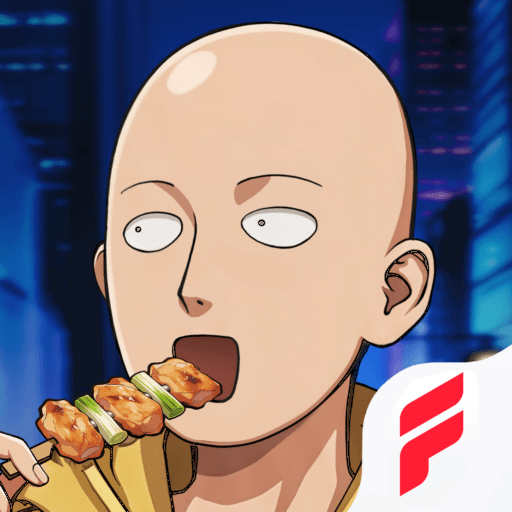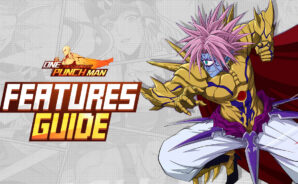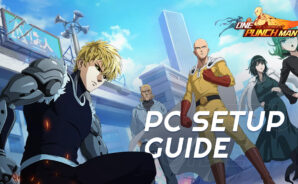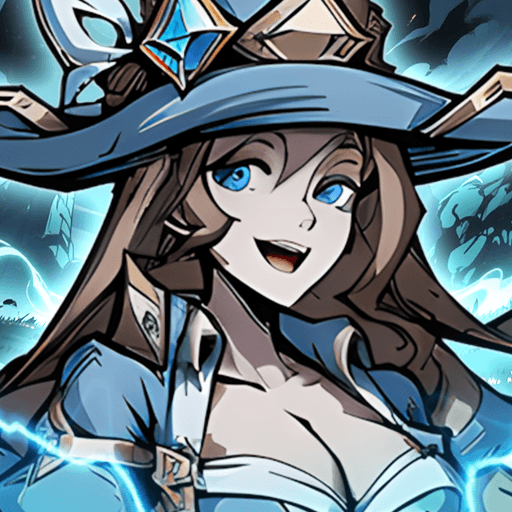ONE PUNCH MAN: The Strongest is a Role Playing game developed by FingerFun Limited. BlueStacks app player is the best platform to play this Android game on your PC or Mac for an immersive gaming experience.
Explore the world of One Punch Man, the strongest people alive. Monsters are unleashing chaos and terror into the city — the heroes have to swoop in and save the day. You can create a powerful lineup of your best heroes to defeat your enemies in arenas.
About the Game
ONE PUNCH MAN: The Strongest is based on the original anime, One Punch Man. It features the same characters: Saitama, Genos, Boros, Terrible Tornado, and others. And the best part is that all the original voice actors are back to bring the characters to life.
Gameplay Overview
The gameplay of this game is simple: recruit heroes and monsters with unique skills. You can participate in different tournaments and modes, including Exhibition & Trials, Peak Arena, Conqueror’s Challenge, and several other multiplayer modes.
Game Features
- Smooth gaming controls
- Realistic character designs
- Multiple playable heroes