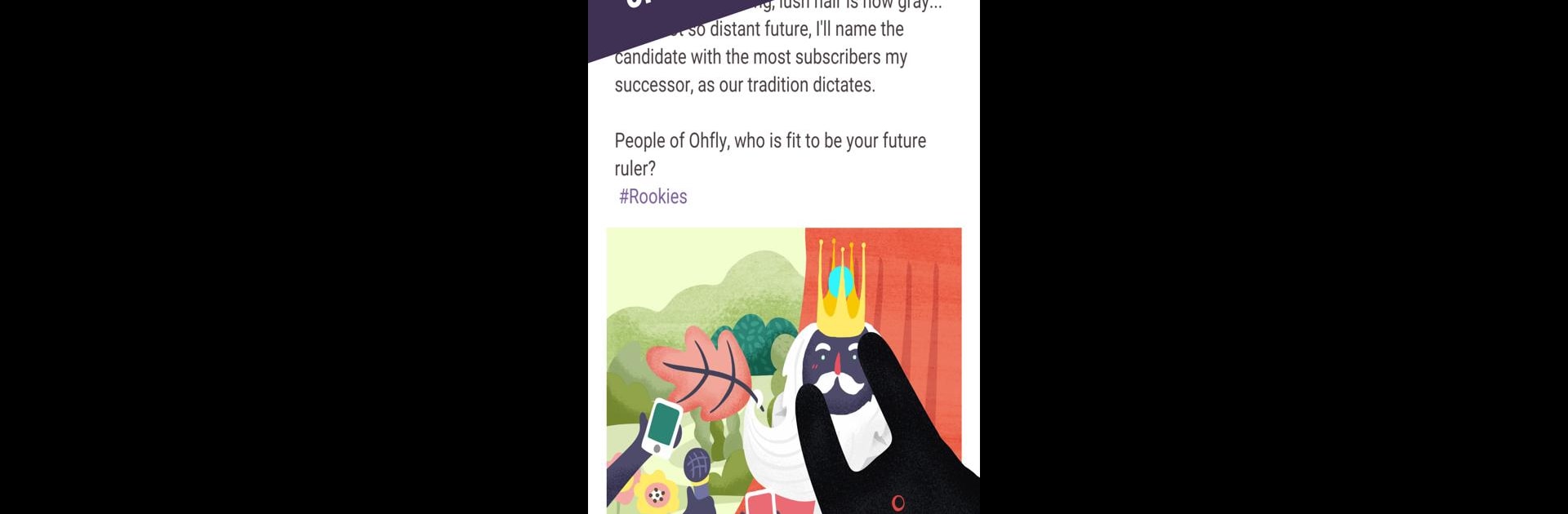Bring your A-game to Subscribe to My Adventure, the Role Playing game sensation from Gamtropy Co., Ltd.. Give your gameplay the much-needed boost with precise game controls, high FPS graphics, and top-tier features on your PC or Mac with BlueStacks.
About the Game
Ever wondered what happens when you mix sword-swinging adventure with the chaos of social media? That’s exactly what Subscribe to My Adventure brings to the table. You’ll step into the shoes of a fresh-faced livestreamer adventurer in the colorful Kingdom of Ohfly, where every quest, monster, and mishap gets broadcast to an audience hungering for drama, memes, and maybe a little heroics. If you’ve ever wished you could “like” a goblin battle or mute a particularly annoying comment thread, this one’s got your number.
Game Features
-
Social Media RPG Mashup
The whole game is styled like an over-the-top social platform. Post updates, DM quirky folks across the kingdom, and watch your comment section chaotically explode as you chase internet fame, all while smacking down monsters. -
Story Branches and Choices
Pick your own path—join different online factions or choose which cause to champion. Your actions (or the wild stunts you pull for views) actually change the storyline, so your kingdom-saving adventures never look quite the same twice. -
Audience-Driven Combat
Sure, you can go full warrior with your sword, but sometimes you’re better off playing to the crowd. Rally your fans, pull off dramatic stunts, or win folks over to help turn the tide when things get dicey. -
A Cast of Colorful Characters
Meet personalities you might recognize from your favorite (or most hated) online comment sections—minus about a third of the usual annoying. Some will cheer you on, some might troll, but all of them bring their own flavor to your feed. -
Whimsical Picture-Book Art Style
Everything’s brought to life with bright, memorable cartoon visuals—more charming than your average feed, and just possibly more grounded than the stuff you post on your stories.
Play it on mobile, or pop it open on a PC with BlueStacks if you want to see those social media shenanigans play out on a bigger screen.
Make your gaming sessions memorable with precise controls that give you an edge in close combats and visuals that pop up, bringing every character to life.