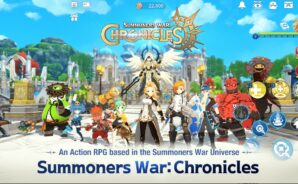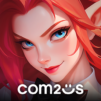Summoners War: Chronicles brings the Role Playing genre to life, and throws up exciting challenges for gamers. Developed by Com2uS, this Android game is best experienced on BlueStacks, the World’s #1 app player for PC and Mac users.
About the Game
Summoners War: Chronicles by Com2uS is a vibrant Role Playing adventure where you, as a Summoner, harness the power of over 400 unique Monsters. Set in the enchanting Rahil Kingdom, you’ll strategize battles against the sinister Galagon King, Tefo, and dive into thrilling quests. Emerge victorious by crafting dazzling strategies using a variety of skills.
Game Features
-
Epic Monster Collection: Encounter and collect a diverse array of over 400 Monsters, each with special abilities. These charming companions make your journey unforgettable.
-
Story-Driven Adventures: Protect the Rahil Kingdom from impending doom. Explore an immersive story filled with heroic deeds and gripping battles against powerful bosses.
-
Endless Challenges: Test your mettle in the Arena’s PvP battles, clash with others in Guild Siege Battle, and face formidable foes in Dungeons, where surprises await at every turn.
-
Collaborations: Join the current cross-over event with Ah! My Goddess!, featuring exclusive characters and rewards.
Join the action and explore limitless challenges effortlessly on BlueStacks.
Make your gaming sessions memorable with precise controls that give you an edge in close combats and visuals that pop up, bringing every character to life.