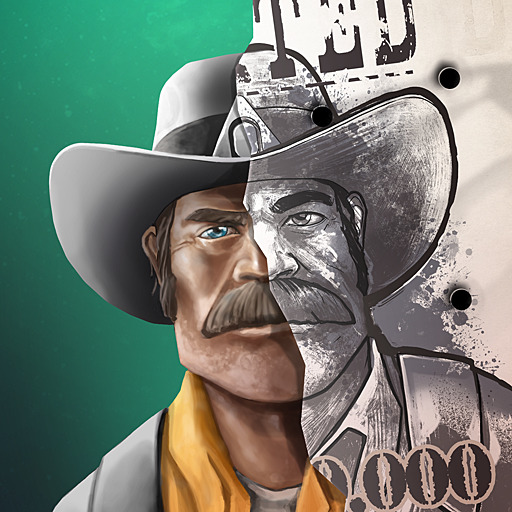Tom Clancy’s Elite Squad is an engaging 5v5 action shooter that combines cerebral tactics with dynamic, real time gun play. It is a military RPG video game where you can construct a squadron by recruiting some of your favorite characters from Tom Clancy’s mega selling video game universe, including Splinter Cell, Ghost Recon, The Division, and more!
The world doesn’t know it yet, but the future of all mankind is at stake. To defeat these mysterious aggressors, we’re going to have to break all the rules. Take part in this thrilling MMO genre mobile game and fight real time against other players world wide. Navigate your way through iconic environments from the most popular Tom Clancy video games.
Engage in heart pounding firefights that will test your reflexes and on-the-fly problem solving skills. Travel the world on your quest to put an end to this global threat and recruit the best secret agents the world has to offer, like Sam Fisher, El Sueno, and Walker. Improve the skills and effectiveness of your soldiers by training them and equipping them with powerful gear. Everything from automatic rifles to deadly knives are available for you to play with.
The game is developed by Owlient and published by Ubisoft and is available for Android and iOS platforms.