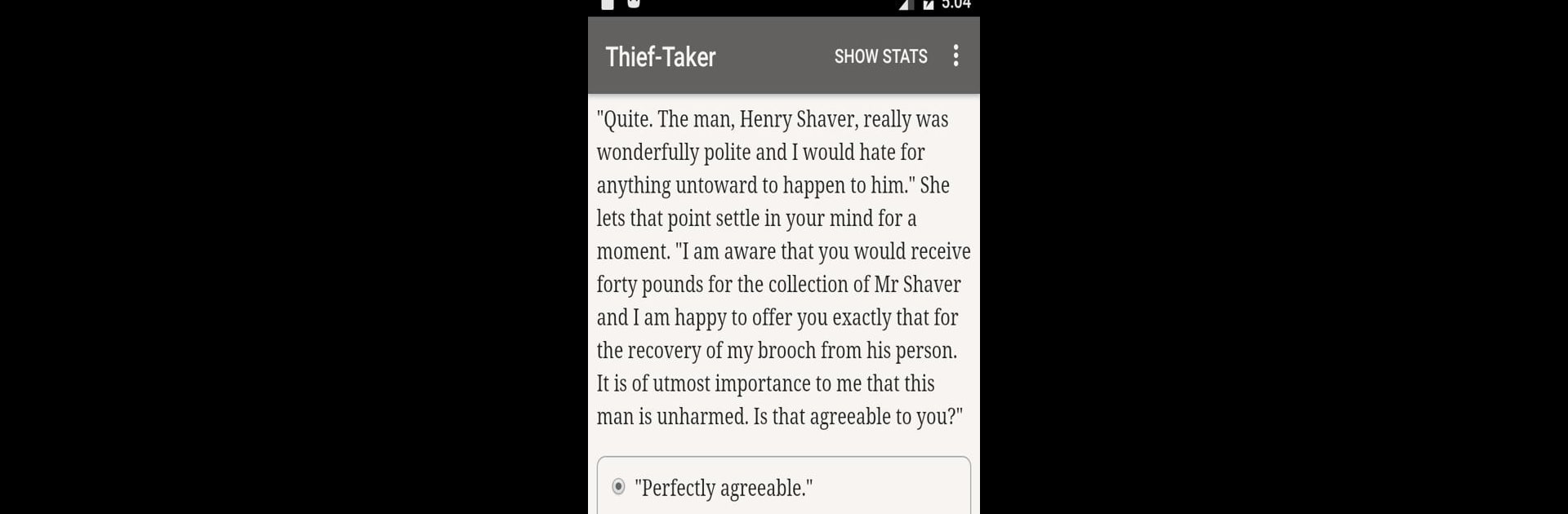Bring your A-game to Trials of the Thief-Taker, the Role Playing game sensation from Choice of Games LLC. Give your gameplay the much-needed boost with precise game controls, high FPS graphics, and top-tier features on your PC or Mac with BlueStacks.
Trials of the Thief-Taker reads like a long, twisty choose-your-path book set in foggy 1729 London, and it plays like that too. Players take on the job of a thief-taker, the kind of person who is paid to hunt thieves for cash, and the game is all words and choices, no flashy graphics. It feels like sneaking through alleys, ordering gin in a noisy tavern, or pulling a flintlock in a quiet lane, with the mood coming from descriptions and decisions rather than sound or visuals. The options matter: a player can run a gang of roughs, work alone, turn in scoundrels for the courts, or quietly become the very crime boss everyone praises. That moral push and pull is the point. Characters and conversations are full of period detail, so a player gets the feel of Georgian speech and customs without it being awkward or forced. There are opportunities to charm officials, romance unexpected folks, gamble at Hazard, bribe guards, or stage crimes to profit from the cleanup. On PC it works nicely through BlueStacks for those who prefer keyboard and mouse, and the pacing suits someone who likes story and strategy over twitchy action. It is honest about being text heavy, and that will be a deal maker or breaker depending on how much a player likes reading-driven games.
Get ready for a buttery smooth, high-performance gaming action only on BlueStacks.