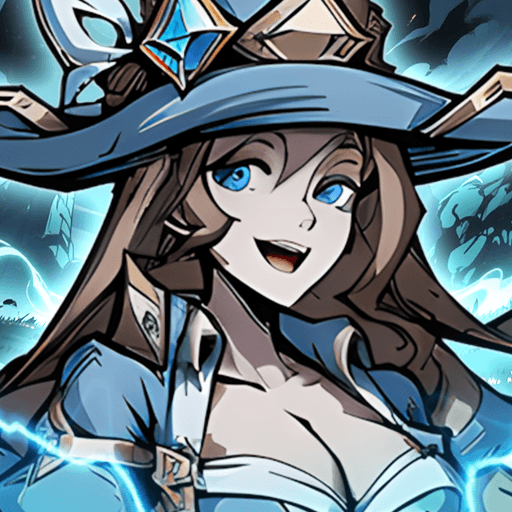War for the Seas is a role playing game developed by NetEase Games. BlueStacks app player is the best platform to play this Android game on your PC or Mac for an immersive gaming experience.
Welcome to the open seas in this sailing and exploration game. War for the Seas features a 3D innovative naval combat battle interface that allows you to navigate different regions. As the expert sailor and explorer, discover new regions and fulfil your ambitions to be the best. Strive to Conquer the seas and proceed to build a glory-filled empire of your own.
This game features a highly original and realistic combat system that allows you to sail dangerous and safe waters. As you travel across the seas, you will encounter different challenges and witness new experiences from all over the world.
It is a dawn of a new era, the sails go high, and the sirens sound afar off and wide. The light of hope in this game lies ahead of you – search for it and find it! Journey to the horizons and lay calm to the distant shores by planting your flag.
War for the Seas is a rich social system game that includes guilds, nations, mentorship, allies, and friends. In this game, you are never alone – with the nations, guilds, and exciting multiplayer PvP modes, you can fight alongside allies against enemies to Conquer the seas.