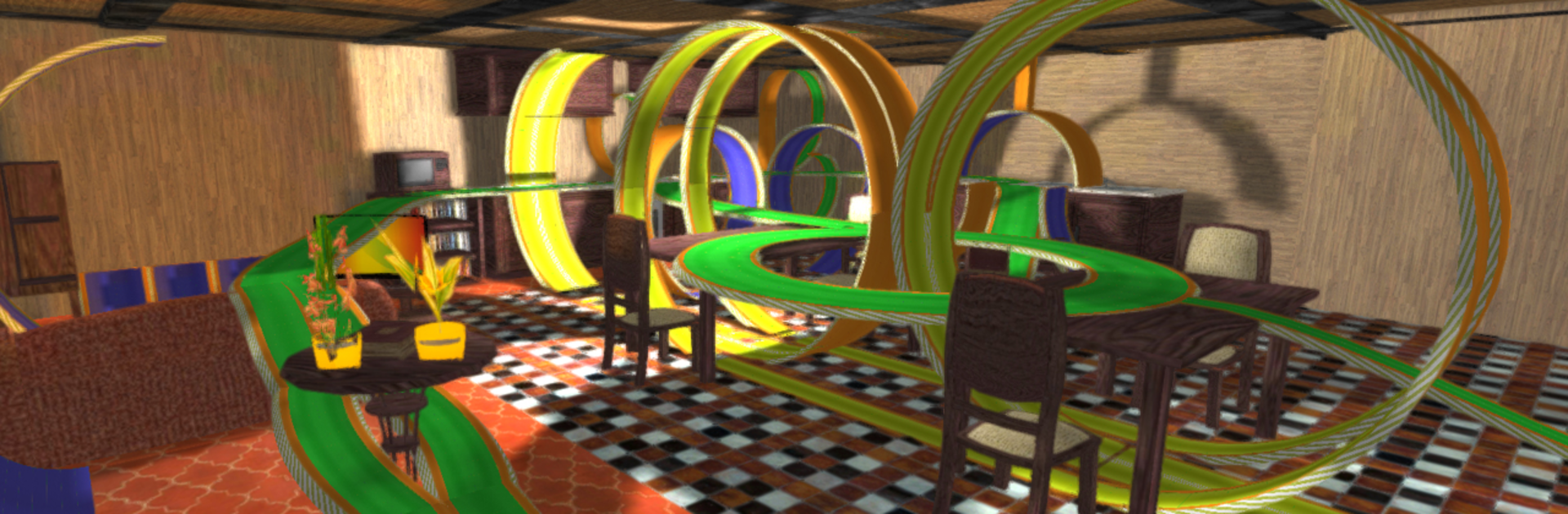Bring your A-game to Car Driving Racing 3D, the Simulation game sensation from i6 Games. Give your gameplay the much-needed boost with precise game controls, high FPS graphics, and top-tier features on your PC or Mac with BlueStacks.
About the Game
If you’ve ever wondered what it’s like to be behind the wheel of a high-speed RC car zipping through wild, oversized tracks, Car Driving Racing 3D has you covered. Brought to you by i6 Games, this Simulation lets you tear around a gigantic house environment in some seriously cool cars and trucks. Whether you like precision driving or chaotic stunt racing, there’s something here for anyone who loves the rush of competition.
Game Features
-
Epic RC Cars & Trucks
Pick from a lineup of fast, flashy RC sports cars and beefy trucks. Each vehicle brings its own style and a unique way to tackle the wild courses. -
Giant House Tracks
Forget tiny racing circuits. In Car Driving Racing 3D, you’re weaving through household obstacles—furniture, ramps, and all kinds of surprising twists. It’s like a playground for your miniature speed machines. -
Stunt Action
Hit the gas, take massive jumps, and pull off wild flips and rolls. Crazy stunts aren’t just possible—they’re encouraged. -
Realistic Car Damage
Go ahead and smash things up; the realistic damage system means you’ll see every dent, scratch, and broken piece when things get intense. -
Nitro Boosts & Drifting
Need a little extra edge? Hit the nitro and watch your RC car blur past the competition. And if drifting around sharp corners is your thing, you’ll find plenty of opportunities. -
Playable on BlueStacks
If you’d rather play with a keyboard, Car Driving Racing 3D runs seamlessly on BlueStacks for an extra bit of control and sharpness.
Make your gaming sessions memorable with precise controls that give you an edge in close combats and visuals that pop up, bringing every character to life.