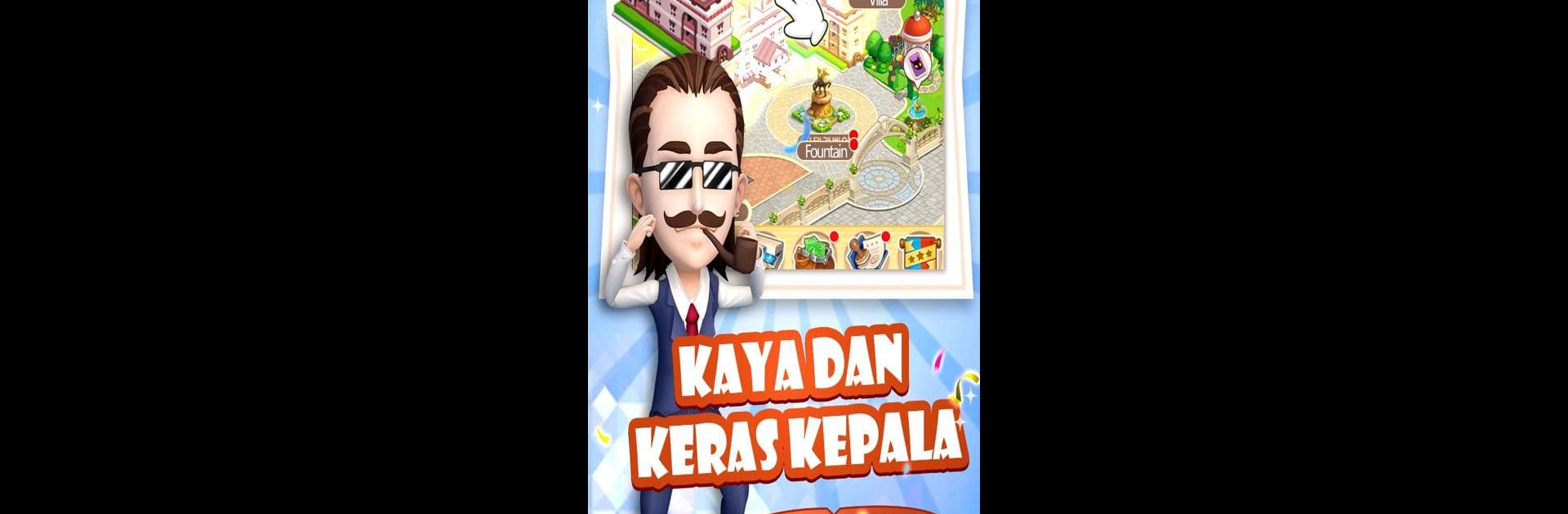Explore a whole new adventure with Coin Avengers:Millionaire challenge, a Simulation game created by Crazy Rich Game. Experience great gameplay with BlueStacks, the most popular gaming platform to play Android games on your PC or Mac.
About the Game
Jump into Coin Avengers:Millionaire challenge and see what it’s really like to build your own fortune with just a few taps. This Simulation game from Crazy Rich Game isn’t your ordinary path to wealth—it’s a place where your big ambitions, wild choices, and spontaneous business deals shape your new life as a business tycoon. Whether you’re grinding on your phone or taking a break on BlueStacks, you’re just seconds away from throwing yourself into a world where the next big win could be right around the corner.
Game Features
-
Build Your Dream Team
Handpick unique employees—including a few familiar faces—and set up your own training plans. Shape your crew the way you want, then watch them help you steamroll the competition. -
Unlimited Luxury Choices
Ever wanted a garage packed with high-end rides like a Rolls Royce, a Harley, or a Porsche? Or maybe an entourage that turns heads? Collect luxury cars and choose the company that matches your new millionaire lifestyle. -
Create and Grow Your Family Empire
Your success isn’t just about solo hustling. Team up with your in-game family, share bonuses, and use the family system to rack up even more wealth together. It’s a team sport, but with cash. -
Big Business Moves
Swipe your way through acquisitions, high-stakes investments, and deal-making. No boardroom tables needed—just your smarts, a little luck, and some guts to try for risky combos that pay off. -
Play at Your Own Pace
Forget about being chained to your screen. Whether you’re busy or just want to check in on your empire, Coin Avengers:Millionaire challenge keeps the cash flowing, even when you’re not actively playing. No stress, no fuss—come back richer whenever you like.
Get ready for a buttery smooth, high-performance gaming action only on BlueStacks.