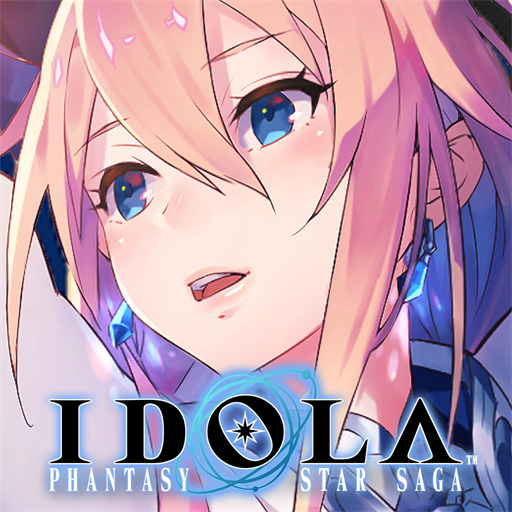Star Healer is an Action Game developed by Crazy Rich Game. BlueStacks app player is the best platform to play this Android Game on your PC or Mac for an immersive Android experience.
Download Star Healer on PC with BlueStacks and explore an Earth long abandoned by its people. In the year 4003 AD, our adorable heroine Sakura is the sole inhabitant of this lonely planet. One day, a freak accident transports her to the mysterious Candy Galaxy, where the smell of sweets permeates the air. But little does she know as she sits entrapped in her sugary situation, a massive crisis looms just beyond the horizon — the Sea Urchin Virus.
Now Sakura must gather allies from all across the galaxy to prevent the spread of this fearsome disease. Explore the stars and collect powerful friends to join Sakura in her journey to save all the planets in the star system. Join forces, Star Healers, and protect the galaxy once more!
Meet a huge roster of super-cute friends and allies ready to fight by Sakura’s side. Develop their skills and talents to defeat the Sea Urchin Virus and purify the Galaxy for good.
Take part in fierce battles as you fight to defeat those affected by the Sea Urchin Virus. Uncover clues and hints that will lead you to the evil mastermind behind the spread of the Virus, and ensure his downfall with your Star Healers!
Download Star Healer on PC with BlueStacks and save the galaxy!