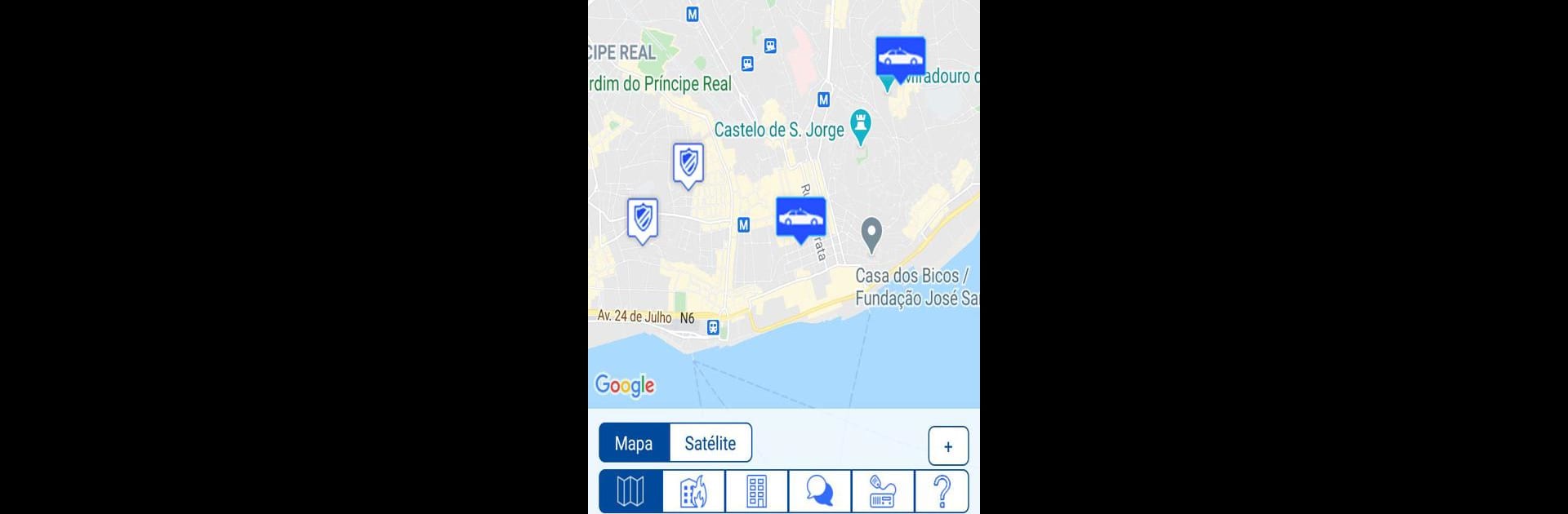Step into the World of Police Mission Chief – 911, a thrilling Simulation game from the house of SHPlay GmbH. Play this Android game on BlueStacks App Player and experience immersive gaming on PC or Mac.
About the Game
Ready to step into the shoes of a real emergency dispatcher? In Police Mission Chief – 911, you call the shots—literally. Whether you’re setting up stations in your favorite city or tackling wild 911 emergencies, this Simulation game from SHPlay GmbH gives you a behind-the-scenes look at running a police force. Expect plenty of challenging situations, unexpected twists, and the freedom to build and manage your own emergency response empire. Grab the controls, set your priorities, and shape your city’s safety as you see fit, all while keeping things realistic but still fun.
Game Features
-
Build Your Own Dispatch Center
Get hands-on with designing your city’s emergency headquarters. Place police, rescue, and firefighter stations pretty much wherever you want using real-world maps—want your HQ in Times Square? Go for it. -
Customize Stations and Fleets
Name your buildings, personalize your vehicles, and expand your fleet with everything from patrol cars and SWAT trucks to K9 and bomb squad units. The more you expand, the more chaos you can wrangle. -
Handle Realistic Emergencies
Respond to a list of emergencies that range from the routine to the totally unpredictable. Whether it’s a suspicious package or a citywide riot, you’ll pick the right units for the job and manage your resources under pressure. -
Train and Assign Specialists
Not all emergencies are created equal—set up advanced training and make sure each vehicle has the right team aboard. Assign specialists to get the job done, whether it’s tactical SWAT or a sharp-eyed detective. -
Enjoy Real-World Maps
All your action plays out on actual city layouts, so every decision about where to place a station actually matters. Head over to iconic city spots or operate in familiar neighborhoods. -
Play Solo or With Friends
Take on the city solo or join an alliance to share tricky missions, swap detainees, and help each other out. The bigger your network, the more complex—and rewarding—the job. -
Ongoing Improvements and Community Input
SHPlay GmbH keeps things fresh by working closely with their audience, adding new vehicles, missions, and features based on what players want most.
And yeah, if you’re up for playing with smoother controls, BlueStacks is always an option for a pretty slick experience.
Make your gaming sessions memorable with precise controls that give you an edge in close combats and visuals that pop up, bringing every character to life.