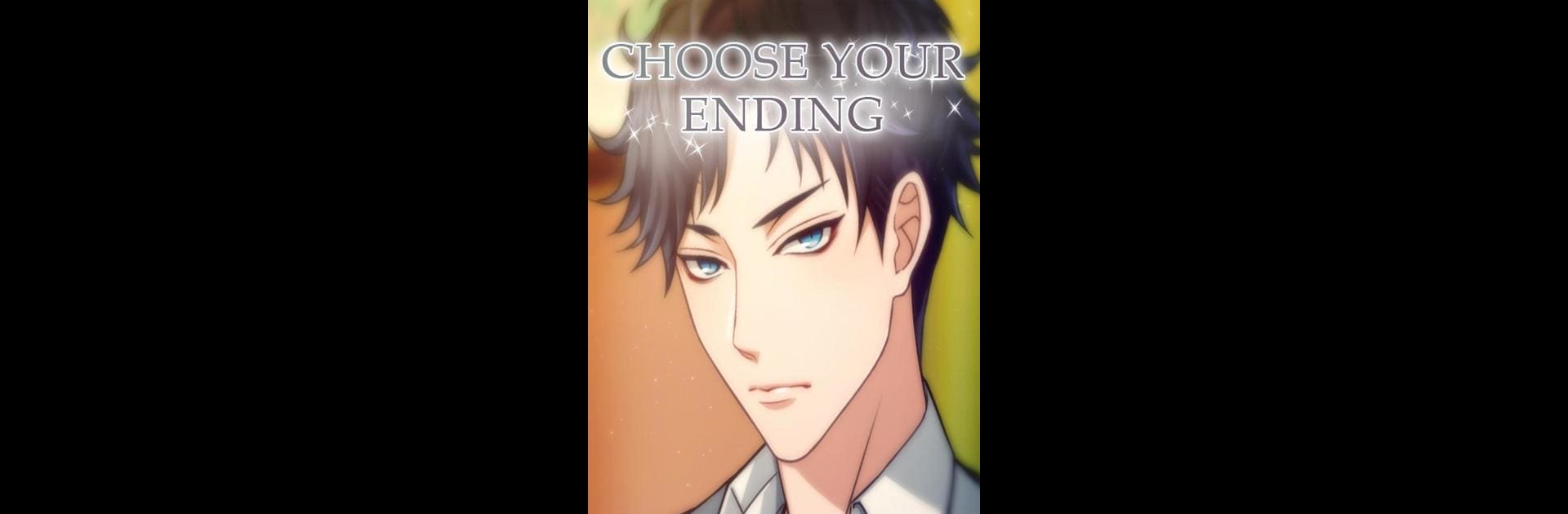Explore a whole new adventure with Gossip School : Romance Otome Game, a Simulation game created by Genius Inc. Experience great gameplay with BlueStacks, the most popular gaming platform to play Android games on your PC or Mac.
About the Game
Gossip School : Romance Otome Game drops you straight into the whirlwind of high school, but this campus has a twist: your new classmates are undercover celebrities. Ever fantasize about befriending (or maybe something more) with famous faces trying to escape the spotlight? Here’s your chance to play matchmaker, confidante, and partner-in-crime as you navigate romances, secrets, and a whole lot of drama—all wrapped up in a playful Simulation experience from Genius Inc. Whether you’re kickin’ back on your phone or letting the story shine in full color through BlueStacks, get ready for choices that actually shape your story.
Game Features
-
Meaningful Choices
You’re in control of your story. Every decision changes what happens next, revealing new moments, sides of each character, and sometimes, adding totally unexpected twists. -
High School Meets Hollywood
Imagine showing up for class and realizing your lab partner is the brooding guitarist from your favorite band. Or spotting a famous singer and a rising actor at the lunch table. These guys want to blend in, but keeping their secrets is almost impossible. -
Three Unique Love Interests
Jason keeps his guard up, but there’s a lot going on beneath that cool surface. Gabe, the devoted singer, is here for family—but he could use a little support of his own. And Tobias? He may be charming, but fame hasn’t made life easy for him. Get to know each guy, crack open their secrets, and see which connection sparks the most. -
Big Secrets, Bigger Stakes
It’s not just hanging out—paparazzi are lurking, secrets are tough to keep, and you’re right in the middle. Can you help your friends (or more-than-friends) stay under the radar, or will everything blow up? -
Visual Novel Vibes
Every conversation, choice, and glance counts. Whether you’re team Jason, Gabe, or Tobias, the story unfolds based on how you play, making each replay feel fresh. -
Free To Experience
No wallet gymnastics required. You can make it to the end with all choices opened up, so you really can see every side of the story. -
Seamless PC Experience with BlueStacks
If you’d rather experience the drama on a larger screen, the game’s just as smooth and engaging through BlueStacks.
Ready to top the leaderboard? We bet you do. Let precise controls and sharp visuals optimized on BlueStacks lead you to victory.