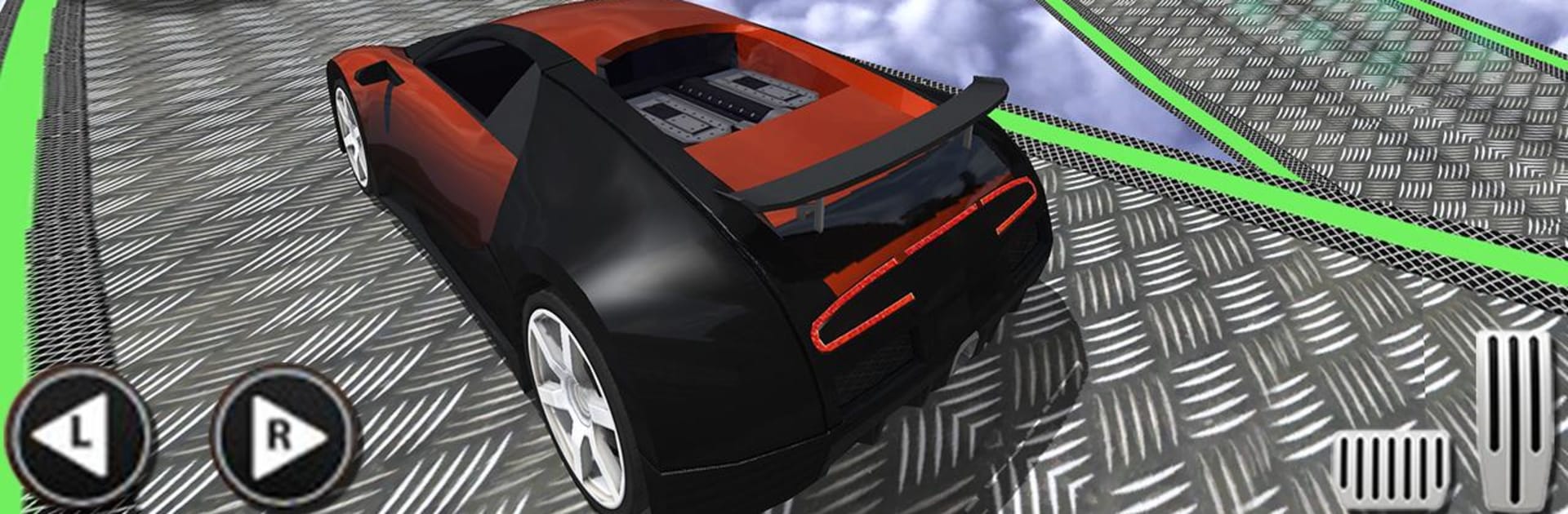Explore a whole new adventure with Impossible Tracks Car Stunts Driving: Racing Games, a Simulation game created by Funright Productions. Experience great gameplay with BlueStacks, the most popular gaming platform to play Android games on your PC or Mac.
About the Game
Got a need for speed with a side of daredevil stunts? Impossible Tracks Car Stunts Driving: Racing Games throws you onto outrageous sky-high tracks where gravity feels more like a suggestion than a rule. In this Simulation genre wild ride from Funright Productions, you’ll find yourself racing, leaping, and pulling off truly jaw-dropping moves on ramps that look like they’re straight out of your wildest daydreams. If you’ve ever wondered what it’s like to drift inches from the edge of disaster—well, here’s your chance.
Game Features
-
Sky-High Racing Challenges
Tear through tracks that twist, turn, and shoot into the clouds. Each level is packed with impossible stunts and heart-stopping ramps—don’t look down! -
Bold Cars with Realistic Physics
Get behind the wheel of freshly designed stunt cars—each with distinct physics for turning, braking, and flying over ramps. You’ll need to master them all if you want to finish each mission in one piece. -
Tricky Missions & Wild Ramps
From narrow sky roads to defiant zigzag mountain paths, every mission keeps you on your toes. Prove your guts and skills by conquering challenges that push your reflexes to the limit. -
Simple, Responsive Controls
It’s all about easy-to-learn controls, so you can focus on nailing those stunts and beating your best time—not wrestling with tricky buttons. -
Engine Roar & Dynamic Sound
Crank up the volume—the realistic engine sounds and punchy soundtrack really put you in the driver’s seat. -
Stunning Visuals
Experience crisp HD graphics and flashy car models as you fly through dazzling environments—one minute you’re racing over city rooftops, the next you’re picking your jaw up off the floor. -
Customizable Rides
Pick your favorite paint job and show it off as you take on stunts that look impossible (but somehow aren’t).
Play on BlueStacks for easy access if you’re after a bigger screen and slick controls. There’s always a new sky-high stunt waiting to test what you’re made of.
Get ready for a buttery smooth, high-performance gaming action only on BlueStacks.