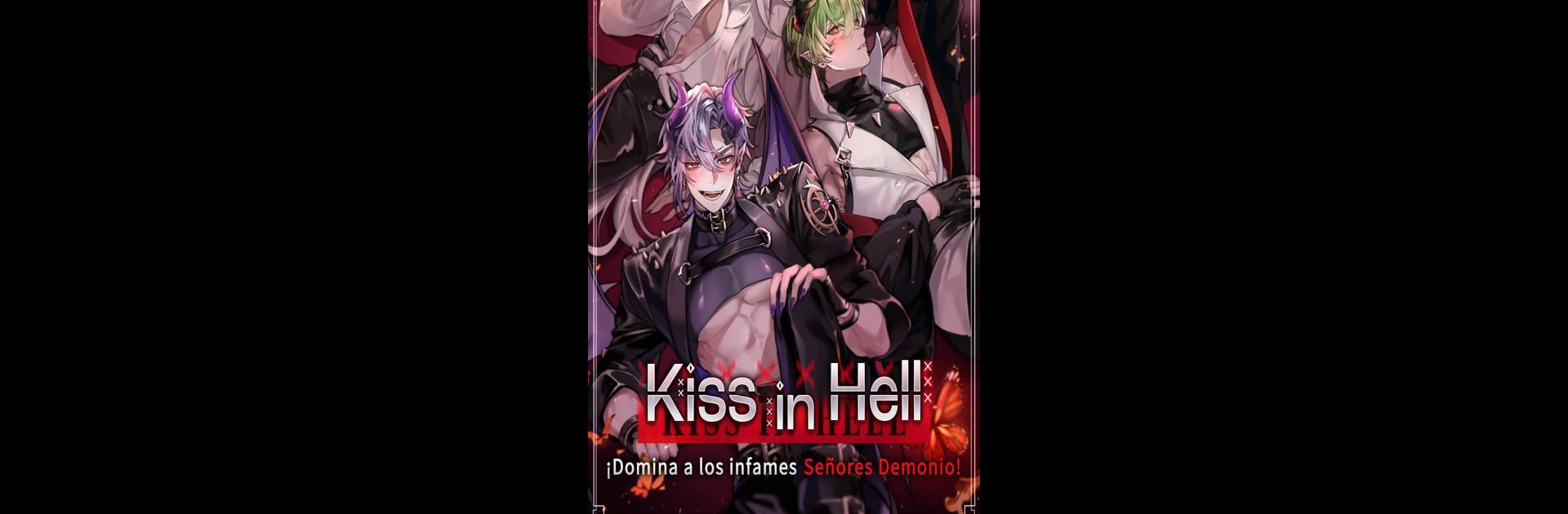Join millions to experience Kiss in Hell: Romance Otome, an exciting Simulation game from StoryTaco.inc. With BlueStacks App Player, you are always a step ahead of your opponent, ready to outplay them with faster gameplay and better control with the mouse and keyboard on your PC or Mac.
About the Game
Kiss in Hell: Romance Otome throws you headfirst into a wild supernatural romance where every choice counts. Picture waking up in a mysterious mansion, heart pounding and surrounded by demon lords ready to challenge your willpower—and maybe steal your heart, too. If you’ve ever daydreamed about being the star of your own steamy anime story, this Simulation game from StoryTaco.inc is exactly the escape you’re looking for.
Game Features
-
Romance with a Dark Twist
Not your typical love story—expect passionate, sometimes dangerous encounters with demon lords representing sin, desire, and more. The relationships you forge will be anything but ordinary. -
Choice-Driven Paths
Every decision you make weaves a different fate. Will you resist temptation or get swept away? Your choices actually shape the story and determine which ending you unlock. -
Meet Tempting Demon Lords
Each demon lord has his own backstory and flavor of charm, from the possessive Greed lord Mammon to the fiery Asmodeus of Lust. You’ll need to decide who to trust—and who might just break your heart. -
Stunning Anime Art
As the story heats up, so does the artwork. Build deeper bonds to unlock gorgeous illustrations and romantic scenes that’ll make your heart skip a beat. -
For Fans of Otome & Drama
Especially great for anyone who loves anime-inspired dating sims packed with supernatural twists, dramatic moments, risky choices, and, of course, a sprinkling of the forbidden. -
Multiple Endings, Endless Temptation
Replay to explore different storylines and see every side of these devilishly handsome guys. There’s always another twist waiting around the corner.
Kiss in Hell: Romance Otome is best enjoyed with the immersive controls and extra screen space you get by playing on BlueStacks.
Start your journey now. Download the game on BlueStacks, invite your friends, and march on a new adventure.