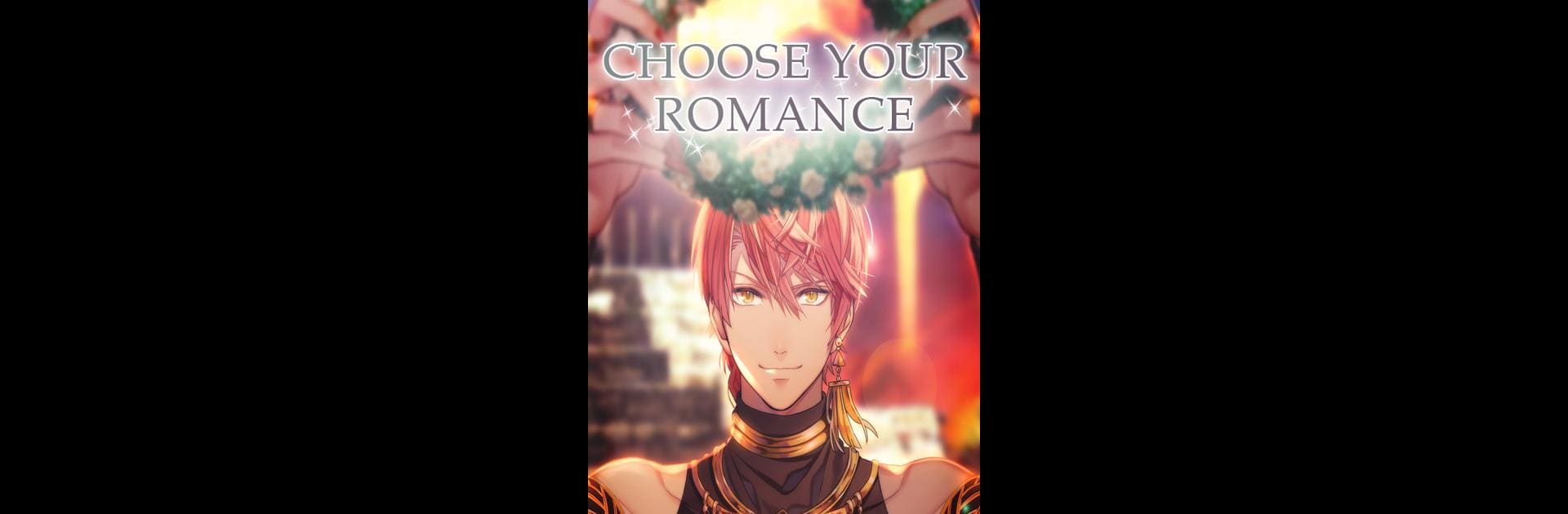Join millions to experience My Elemental Prince – Remake: Otome Romance Game, an exciting Simulation game from Genius Inc. With BlueStacks App Player, you are always a step ahead of your opponent, ready to outplay them with faster gameplay and better control with the mouse and keyboard on your PC or Mac.
About the Game
If you’ve ever wondered what it’d be like to get swept away from your everyday life and dropped into a realm filled with magic and mystery, My Elemental Prince – Remake: Otome Romance Game has you covered. One moment, you’re just another college student; the next, you wake up on the sparkling shores of Paracelsa—a world where elemental spirits rule. You’re not alone, though. Three striking guardians, each channeling the power of fire, water, or air, are ready to help you—sort of. But when it turns out your crash landing was no accident, your journey becomes a lot more tangled. Finding a way home might not even be your biggest challenge.
Game Features
-
Elemental Romance Awaits
Meet Fan, Shelia, and Hylie—three unique elemental spirits, each with their own wild charm, complicated past, and hidden vulnerabilities. Who will you trust? And who will you let close as your heart’s tugged in different directions? -
Branching Choices, Different Paths
Your decisions matter. Want to heal a fractured land or just get back to your life? Choose your responses in conversations, build trust (or stir up trouble), and carve out your own ending. -
A World That Feels Alive
Paracelsa is no wallpaper—it’s filled with ancient rivalries, mystical powers, and elemental clashes. Explore lush landscapes, meet quirky spirits, and uncover secrets as you figure out where you fit into all this magical chaos. -
Rich Character Stories
Each prince has a backstory that unfolds the more time you spend with them—Fan’s fiery drive and responsibility, Shelia’s mysterious isolation, and Hylie’s restless, wandering heart. Get to know them deeply, or keep your distance. It’s all up to you. -
Visual Novel Magic, Remade
This is a fan-favorite otome romance reimagined with fresh artwork and updated storytelling. If you love twists on classic romance or visual novels that actually let you steer the ship, there’s plenty here to keep you hooked. -
Easy to Play, Even Better with BlueStacks
Tap through gorgeous scenes and story beats at your own pace. And if you’re into a smoother experience, playing on BlueStacks gives you some nice perks—like a bigger screen and better controls—without making a big fuss about it.
Ready to top the leaderboard? We bet you do. Let precise controls and sharp visuals optimized on BlueStacks lead you to victory.